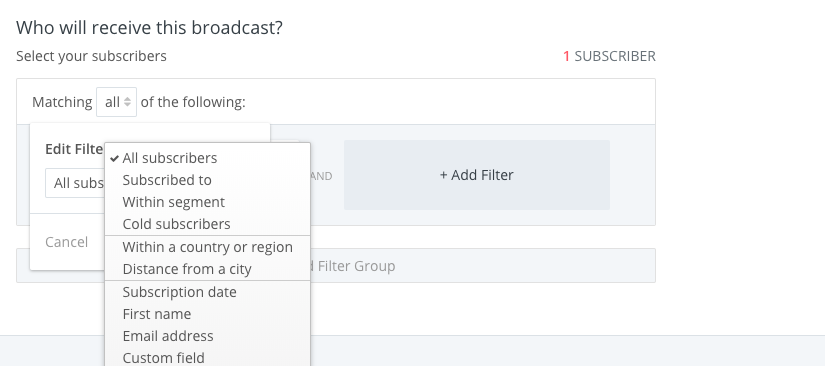ConvertKit is very clear about whom their email marketing tool is designed for. They ask: "Do you identify as an online creator? Are you a blogger, podcaster, Youtuber, maker, course creator, freelancer, coach, musician, or photographer? Do you make digital or physical products, provide services, build software, or have ads, sponsorships, or affiliate products and market or sell those things online?"
If you can say yes to any of those, keep ConvertKit on your email marketing radar. ConvertKit's founder was a blogger and course creator who was frustrated by the email marketing tools available to him. Instead of trudging through a tool that didn’t fit, he built ConvertKit to solve his pain points and those of other creators.
1. You have a creative or digital business
ConvertKit calls itself "email marketing software for creators" and aligns everything about its brand with creative lines of work.
ConvertKit offers free multi-article "Issues", each one with a collection of case studies, advice, and research to give you a glimpse of how creatives work, live, and grow their business. This includes "How to Sell Online: The 8-Part Creator's Guide to Making the Sale".
Similarly, their blog is called "Tradecraft", dedicated to teaching everything they know to help you earn a living online.
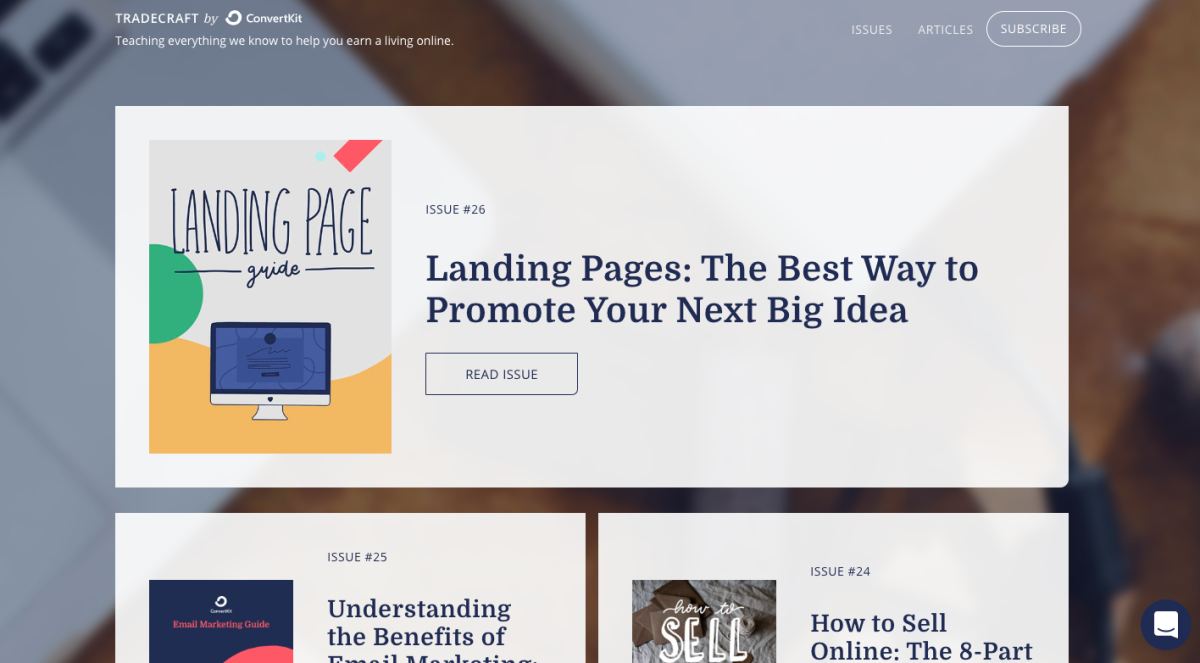
ConvertKit is a great choice if you're a creative, blogger or digital entrepreneur who wants to choose an email marketing partner that shares your ethos. Unlike Mailchimp, ConvertKit also welcomes affiliate links in its emails, which is a must-have for many bloggers.
2. You want more support
ConvertKit offers popular and very accessible customer support, including live chat and email support for customers on all plans.
This sets the email platform apart from Mailchimp , which emphasizes self-service support and offers very limited support for its free and lower-tier plans.
ConvertKit also offers peer-to-peer support and limited live chat and email during weekends.
3. You only have one list of contacts
ConvertKit only supports one list of contacts, but you can organize this thoroughly with tags and segments. These tags can group subscribers based on actions and interests, enabling you to send the most personalized campaigns possible.
When you go to set up your campaign, or "Broadcast", you can easily choose subscribers within a certain segment or location, and then add as many filters as you'd like based on tags.