HubSpot vs Zapier
How do HubSpot and Zapier compare? And what does HubSpot Operations Hub offer in comparison?
Get started with HubSpot Operations Hub today!
About HubSpot
HubSpot is a cloud-based customer platform with Marketing Hub, Sales Hub, Service Hub, CMS Hub, and Operations Hub software applications that help scaling companies grow better.
Operations Hub connects HubSpot to the rest of your tech stack, cleans your data, and automates your business process, creating a single source of truth for your company.
About Zapier
Zapier is one of the leading integration platforms in the market, connecting apps with automated one-off, one-way workflows that move information between your apps following the exact rules you set.
With more than 3,000 connected apps, it enables a huge range of imaginative one-way automations to save you time in and out of work.
What types of integrations do Operations Hub and Zapier offer?
Features and Capabilities
1. You're working with contact data.
When you're considering which type of integration you need for your business, one of the most important questions to ask is what kind of data you need to sync.
If you need to sync contact data, HubSpot's Operations Hub is an excellent fit. Its data sync feature is made exactly for this: creating a tailor-fit bridge between your apps to continuously sync the right contact and company data based on personalized conditions.
As it supports two-way syncing, whenever anything changes in one app, it's instantly reflected in your synced apps. Unlike Zapier, HubSpot syncs historical data, so you can instantly sync entire databases.
So, because Operations Hub focuses on keeping databases in sync, it's optimized for keeping your data accurate and consistent across your apps at any time. It does this by:
- Offering customization options for your syncs based on lists, groups, tags, and other contact properties;
- Using automated and custom field mapping to perfectly align data between your apps;
- Syncing your apps in real time, so all of your data is always up-to-date when something changes.
2. You want to work with the same, correct, and updated data in different apps and devices.
While Zapier offers one-way, trigger-action automations, Operations Hub creates a two-way mirror between your databases. You can make it so the contact data in your email marketing list and CRM exactly match, for example, or set up a sync so that only customers (and not leads and prospects) are synced with your support software.
When any of the contacts that match your rules change, so does the data in the synced app. This gives your teams an accurate view in every app.
3. You're already a HubSpot customer (or are looking for a CRM system).
Operations Hub enables powerful and customizable data syncs, as well as flexible automated workflows to fit your business needs, by integrating HubSpot with the rest of your tools.
This means that if you already use the HubSpot, Operations Hub is a natural choice to make HubSpot CRM the central source of truth for your business and connect it to all of your other tools in real time.
If you don't have a CRM system yet – or are looking to replace your current one – consider implementing HubSpot CRM and Operations Hub to build a fully integrated tech stack from the ground up. You also have the option of adding on HubSpot's Marketing, Sales, Service, and CMS Hubs, all of which connect natively to the CRM.
Because HubSpot is a CRM with a built-in iPaaS, HubSpot stores your data as well as keeping it in sync, whereas Zapier – a standalone iPaaS – connects tools but doesn't store data.
1. You don't need to sync contact databases.
Zapier is a great solution for one-way, trigger-action automations from App A to App B. But Operations Hub excels when it comes to handling large amounts of data between apps – especially contact and company data – as it was built to keep large databases in sync in real time.
Your zaps might include contact data – such as alerting your team of new HubSpot leads on Slack – but these are small, one-off pieces of data. To create a true two-way sync between your databases, Operations Hub will be a better fit.
2. You want to automate HubSpot actions based on third-party triggers.
HubSpot offers a range of options to create integrations and automated workflows with HubSpot at the center: in addition to Operations Hub, each Hub features its own set of automations to serve a huge variety of use cases. For example, users can create a trigger-action data push that creates a new row on Google Sheets when a certain event happens inside HubSpot.
However, it's not yet possible to do it the other way around and trigger an action in HubSpot when an event happens in another app – for example, when a Google Form is filled out, a new contact record is created in HubSpot. For this type of trigger-action workflow from third-party apps into HubSpot (or any other app), Zapier is the better choice.
3. You want integrations without data syncing through HubSpot.
Zapier thrives when you want to create super flexible and imaginative automations. With 3,000 connectors and counting, the sky really is the limit. For example, you could automatically send email attachments to Dropbox and let your colleague know about it on Slack.
In addition, Zapier is the best choice if you want to connect third-party apps to each other. While Operations Hub connects tools to and from HubSpot CRM, Zapier allows you to create connections between any and all of their supported tools.
Looking for some real-world examples of how you could use Zapier and Operations Hub? Here are a few use cases specific to each platform to help you understand the difference between the two solutions:
| Operations Hub-specific use cases | Zapier-specific use cases |
|---|---|
|
|
|
|
|
|
If you're having a tough job choosing between Zapier and HubSpot, not to worry. Many businesses choose to use Zapier and HubSpot together for great results.
Think of Operations Hub as a way to strengthen the foundations of your data: its purpose is to ensure all of your databases match one another and that everyone in your organization is working with consistent, accurate, and up-to-date data, no matter which tool they use. HubSpot CRM is at the heart of your tech stack, with your other apps connecting to it two ways and in real time.
You can then layer trigger-action automations on top of it with Zapier; especially if you want to create workflows that don't need to involve HubSpot. In addition, because Operations Hub helps to clean and enrich your data, it can also help you get better results from your zaps.
Summary: When to choose Zapier vs. HubSpot
It's not a case of which app is better, but which app is right for your particular needs. And as we mentioned, you can use Zapier and HubSpot together for great results.
Here's our summary of when to choose HubSpot or Zapier:
When to Choose HubSpot
-
You're working with contact data
-
You want to work with the same, correct, and updated data in different apps and devices
-
You're already a HubSpot customer (or are looking for a customer platform)
When to Choose Zapier
- You don't need to sync contact databases
- You want to automate HubSpot actions based on third-party triggers
- You want integrations without data syncing through HubSpot
How HubSpot Measures Up
HubSpot Operations Hub connects all your customer service data and channels on HubSpot's AI-powered Smart CRM, so you can easily support, retain, and grow your customer base.
Operations Hub lets your team easily sync, clean, and curate customer data, and automate business processes.
Feature Comparison
-
HubSpot Operations Hub Features
Available
- Programmable Automation
- Data Sync
- Data Quality Automation
- Workflow Extensions
- Team Management & Permissions
- Data Sets
- Snowflake Data Share
- Custom Report Builder
Not Available
What are customers saying?
HubSpot with LinkedIn Ads integration has really helped us follow up on results. It gives us the right insights we need to improve our marketing efforts which helps us to be even more effective. Following the leads from a specific LinkedIn ad all the way to a closed deal is amazing!
EMMA EKDAHL
Head of Sales
Storykit
HubSpot is trusted by over 205,000 businesses in more than 135 countries.
Related Resources
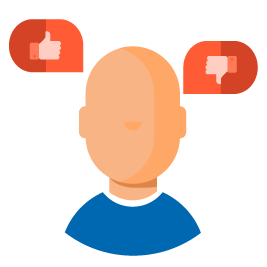
Comparison Library
Picking automation software to run your business is not a decision you make lightly. We’re here to make it easier.
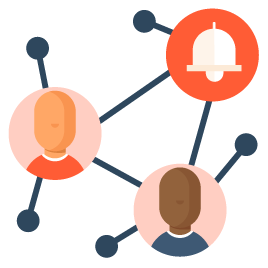
App Ecosystem
HubSpot helps seamlessly integrate tools that you and your team already leverage.
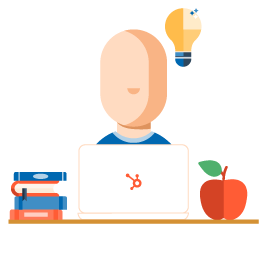
Data Sync Software
Connect HubSpot to the rest of your tech stack with this powerful sync to unite all of your CRM data in one integrated customer platform.
Delight More Customers with HubSpot today!
Use HubSpot Operations Hub to drive an efficient, aligned, and adaptable business that delivers a friction-free customer experience.





