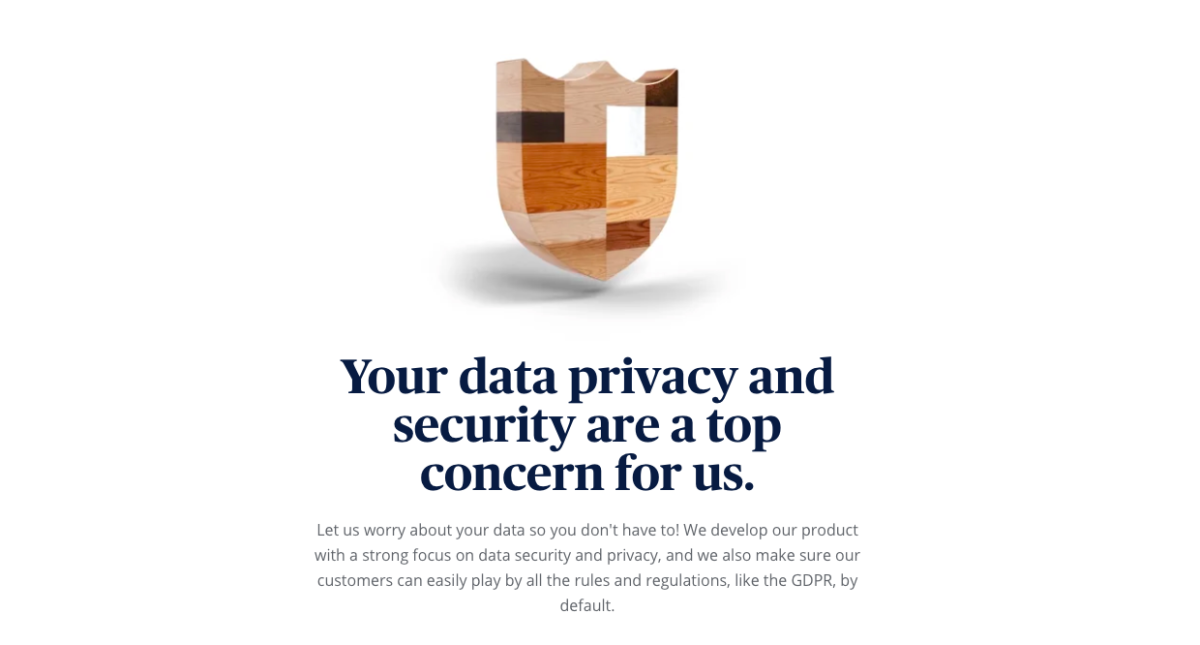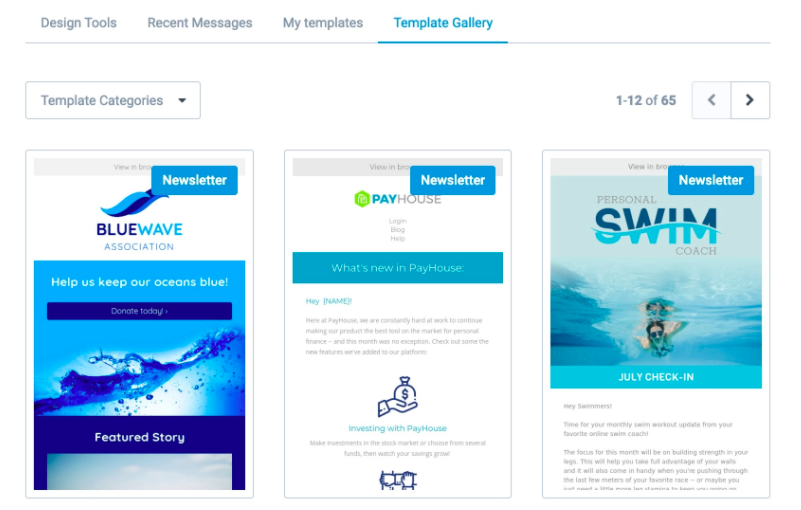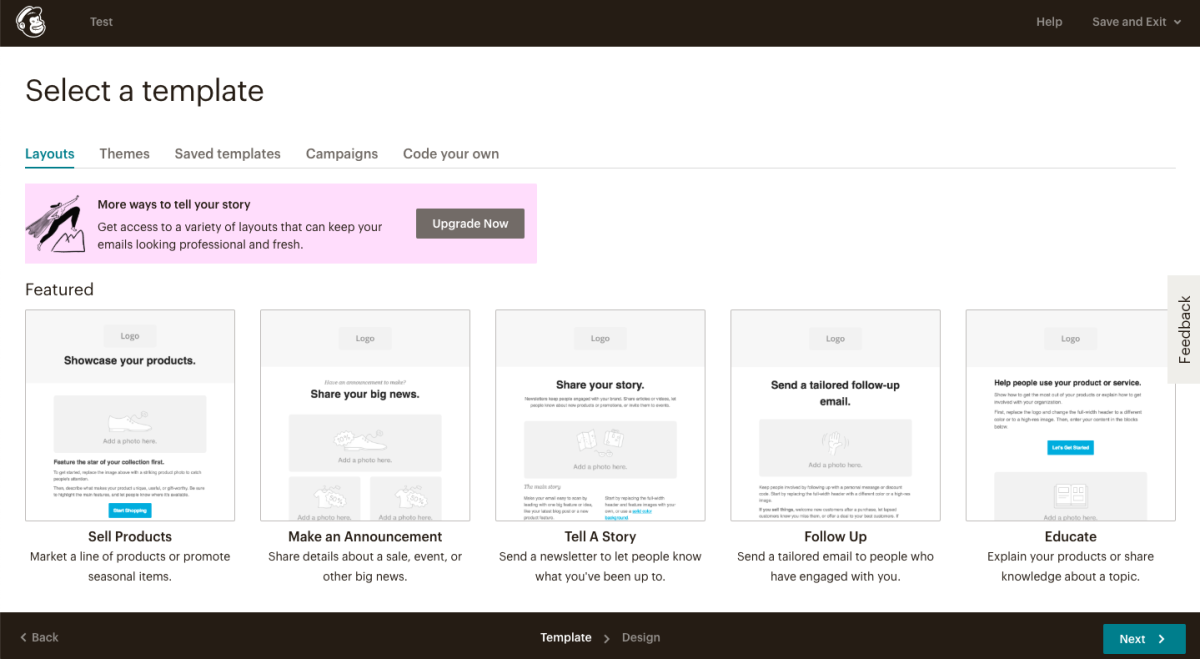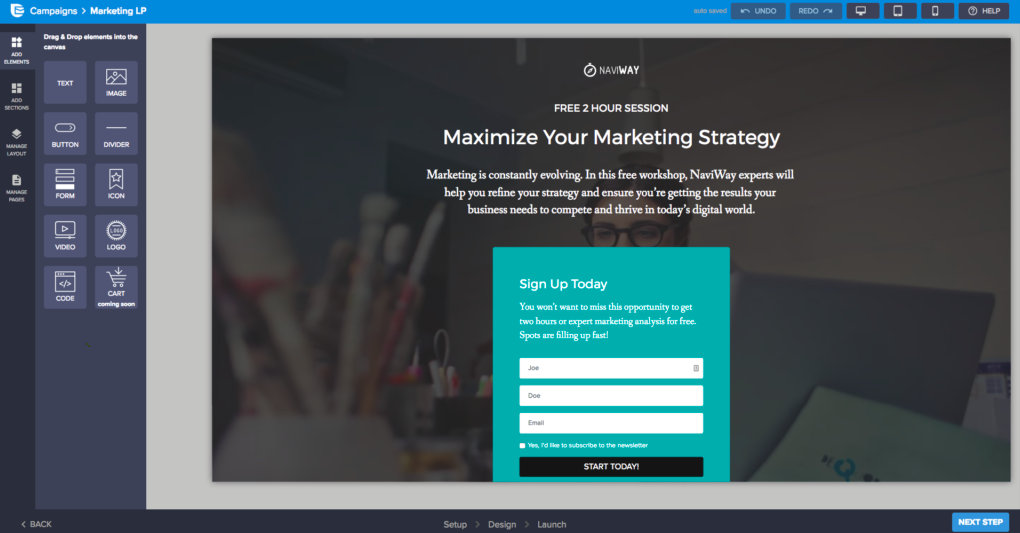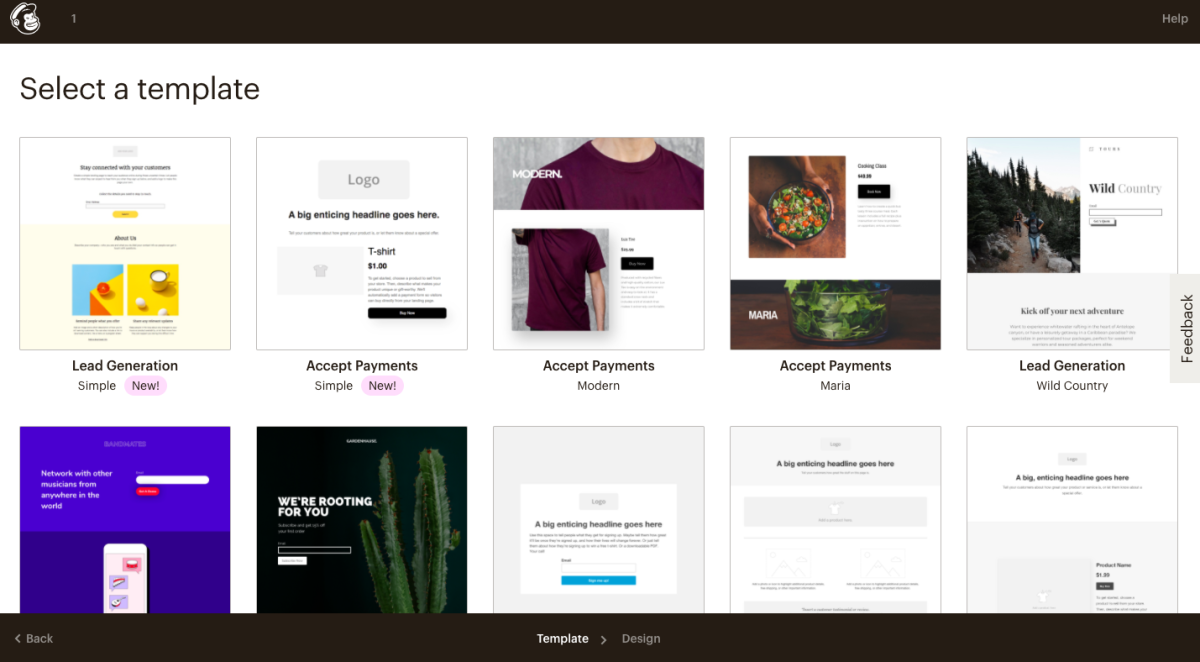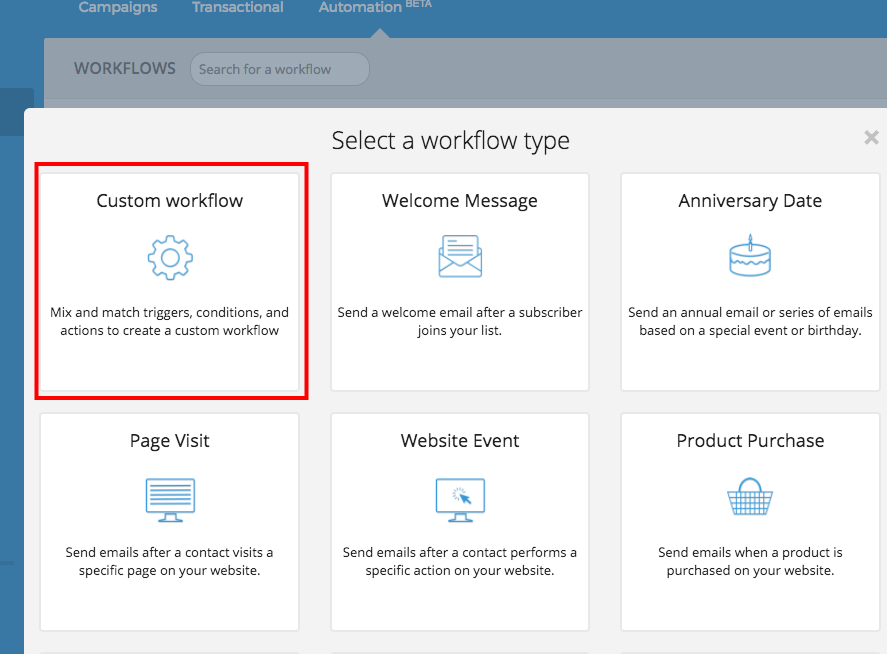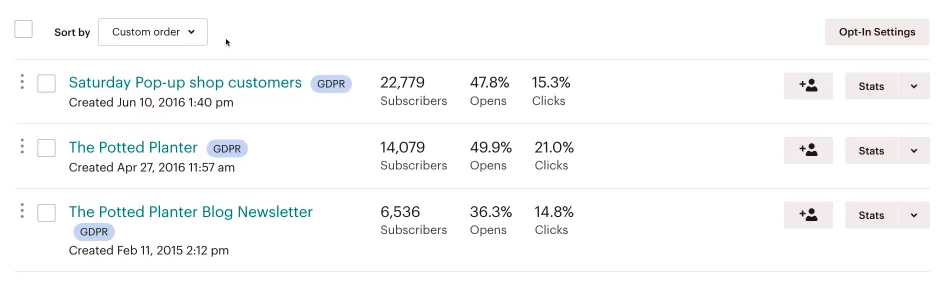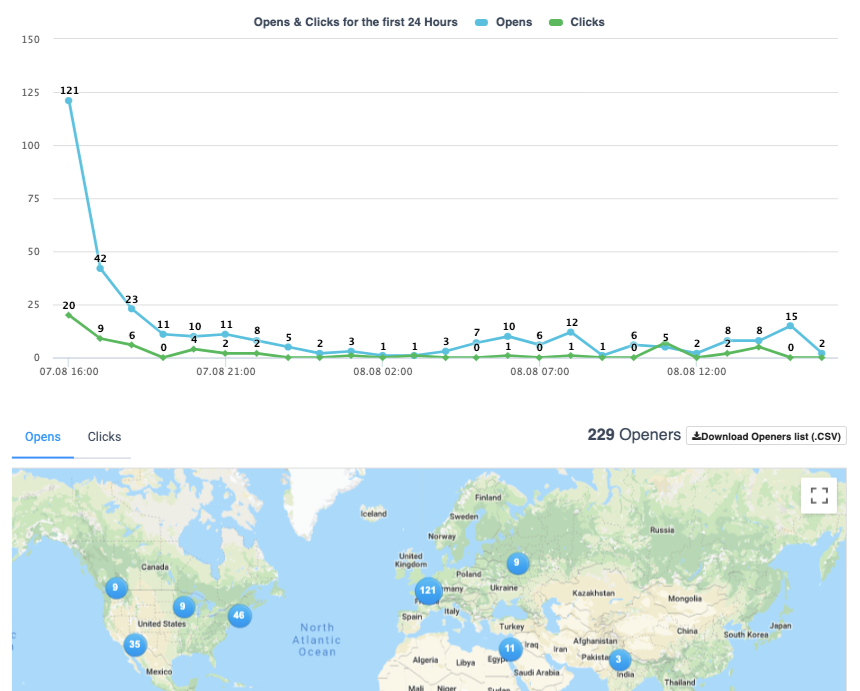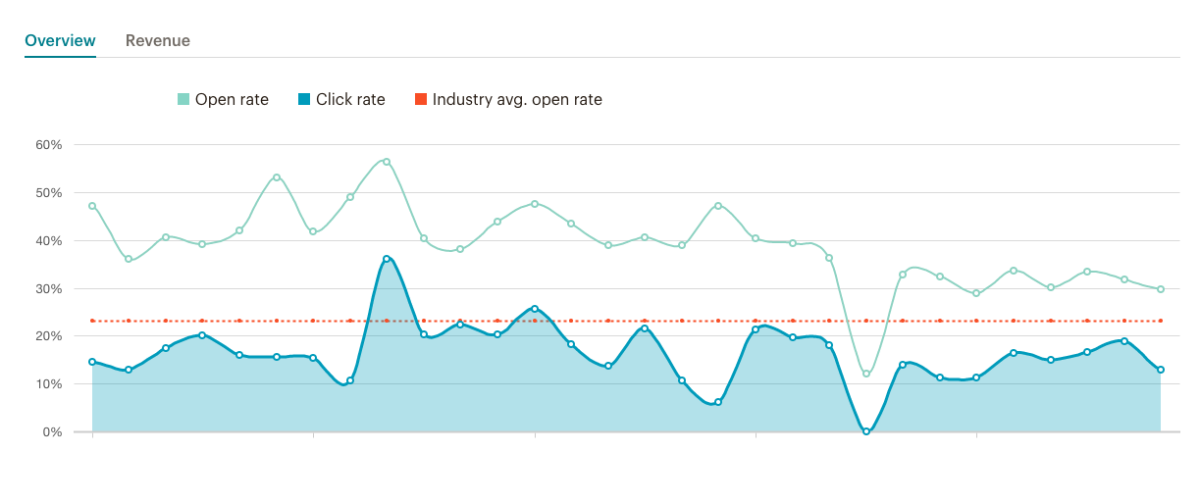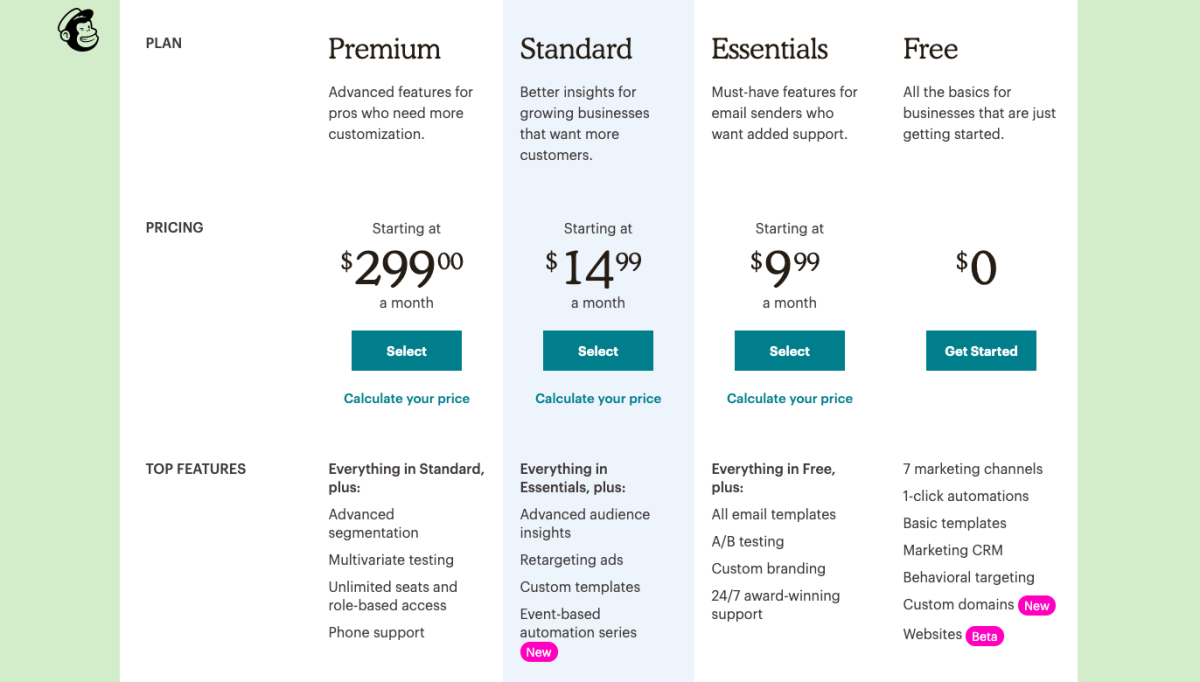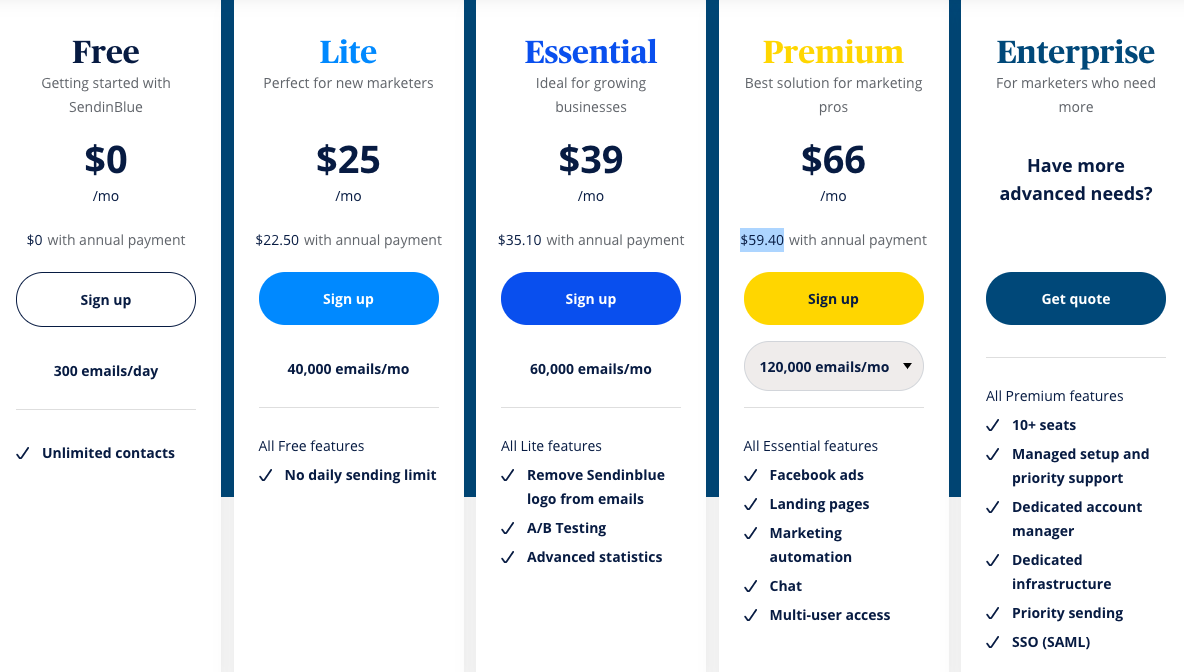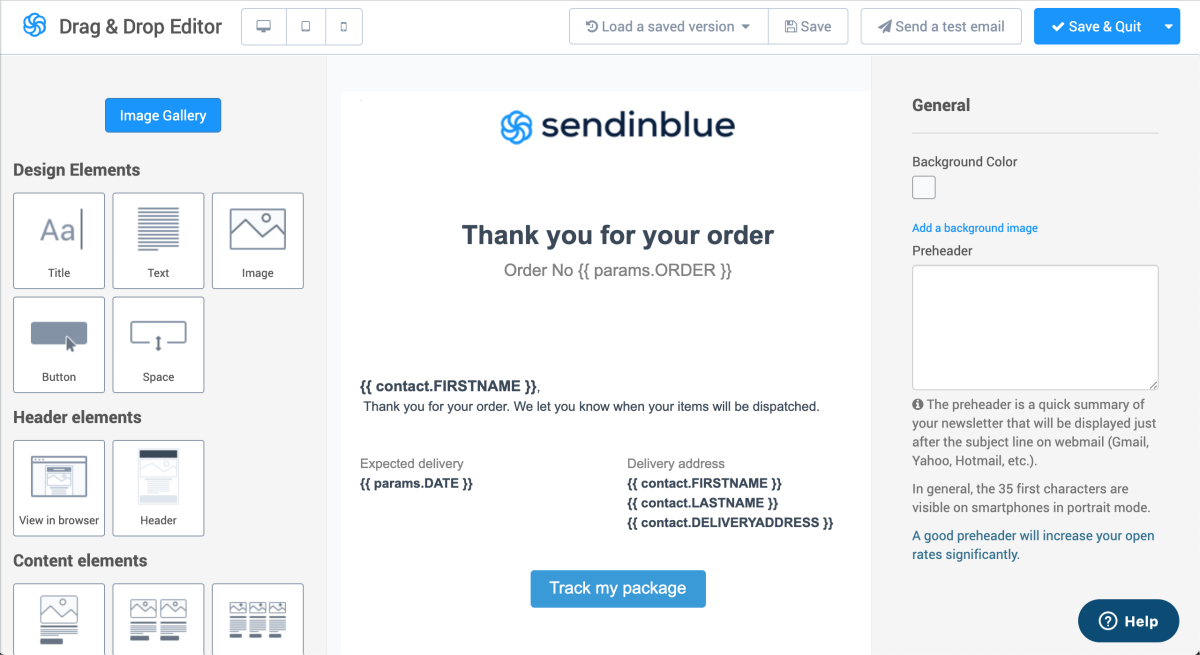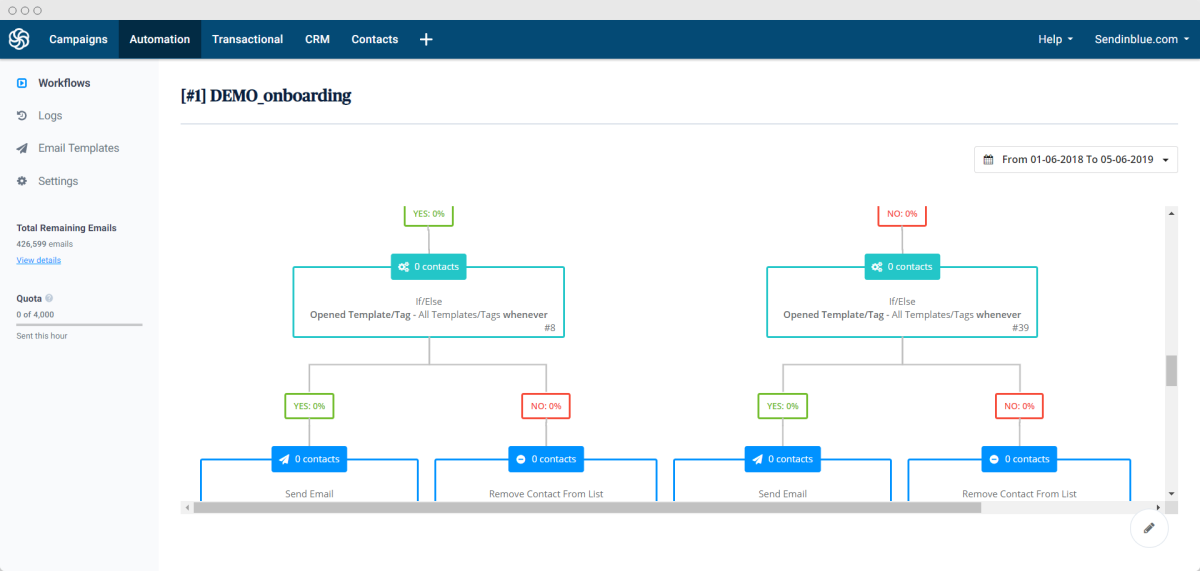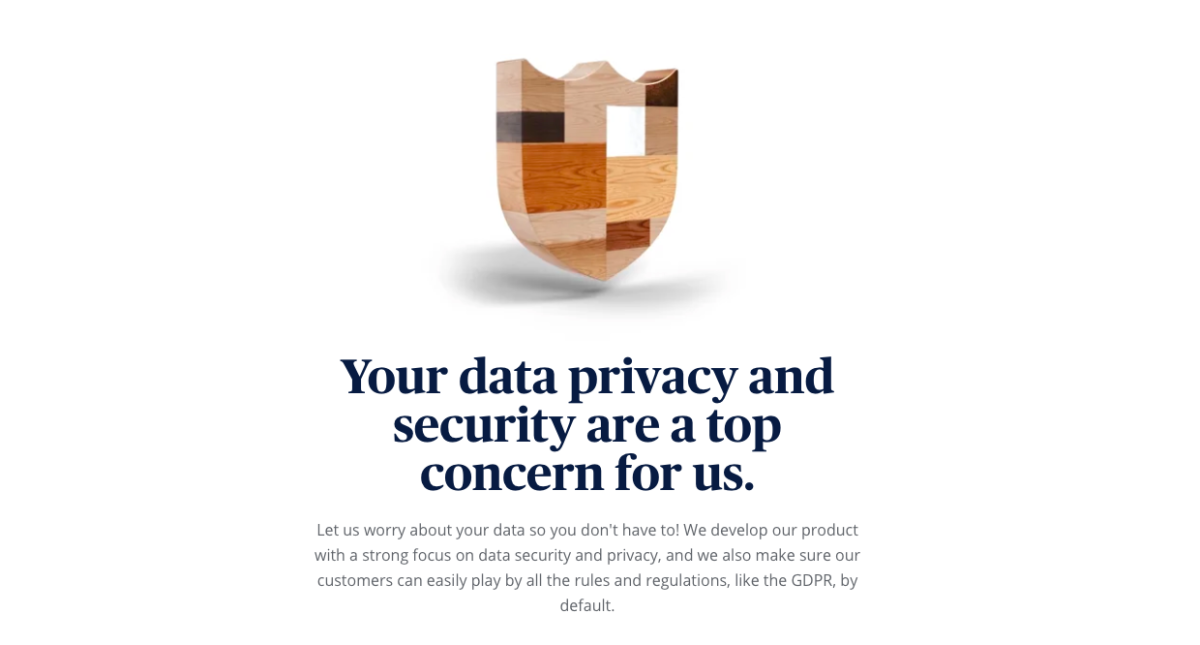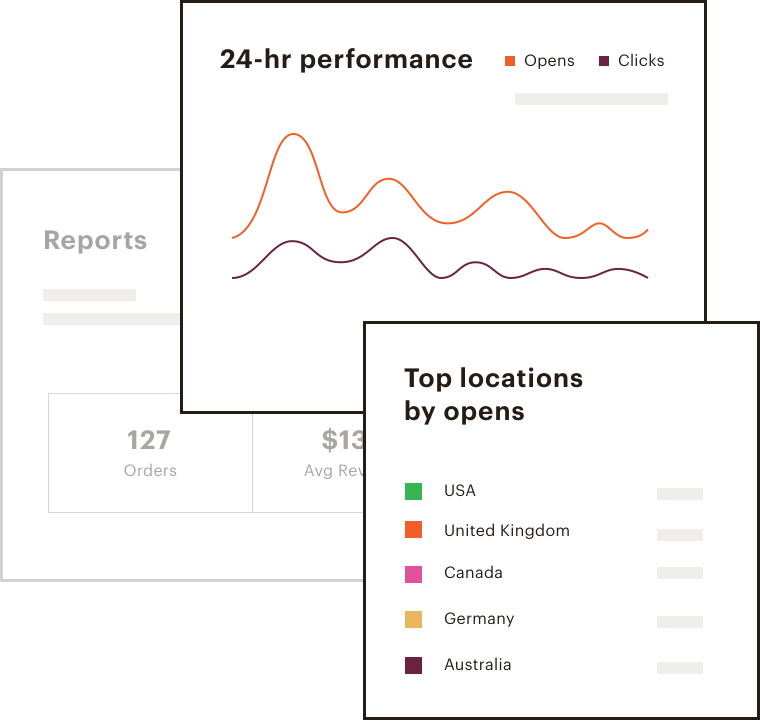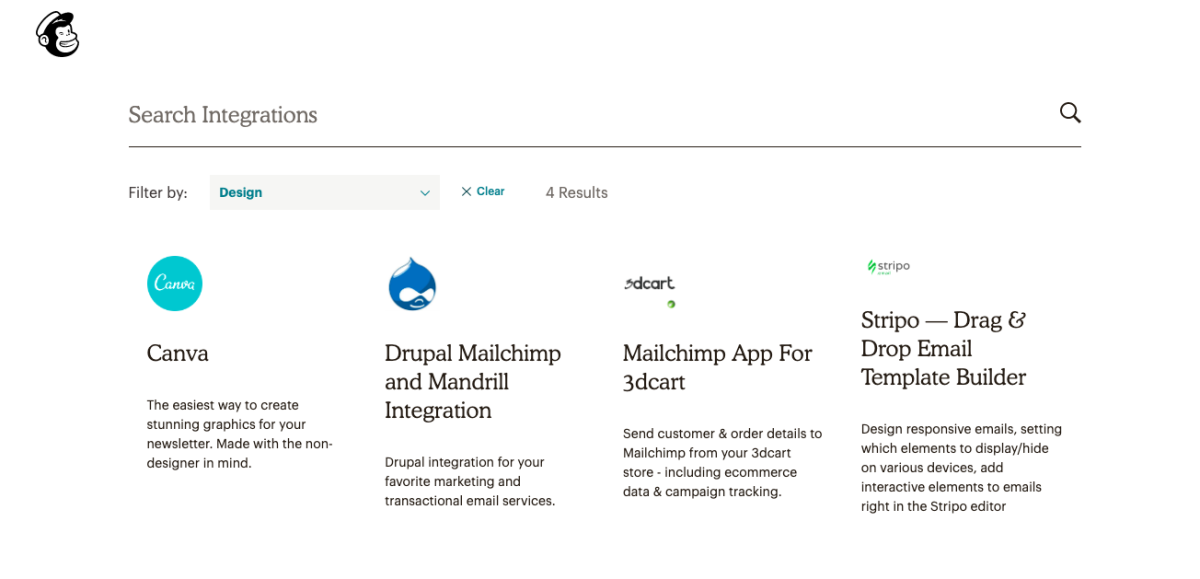To dig in deeper to the differences between the two email marketing platforms, here are three of the main reasons why you might choose Sendinblue as a Mailchimp alternative.
1. You need to send transactional emails
Although Mailchimp offers transactional email with scalable pricing (starting at $20/month per block of 25,000 emails), Sendinblue saves your budget with an all-in-one solution for any price plan that tends to be better suited for smaller businesses.
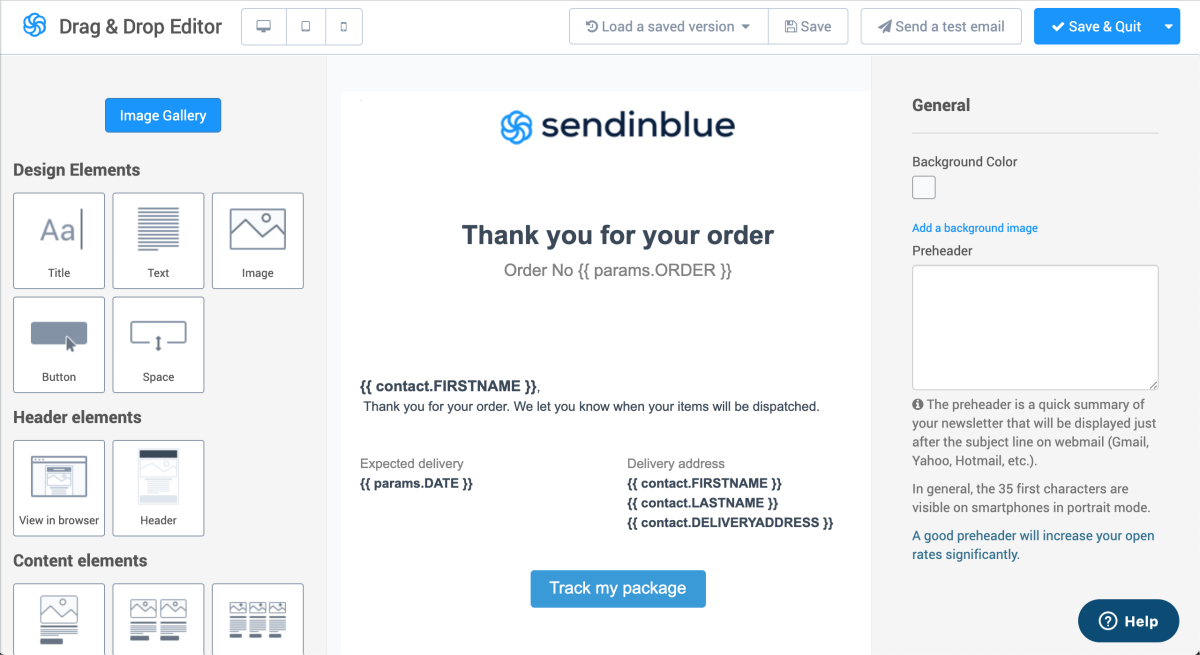
Sendinblue has several different setup options for your transactional emails: API, SMTP Relay, eCommerce plugins and marketing automation. After you've chosen, it's easy to set up order confirmation emails, password reset messages and other email notifications for your customers.
As with other Sendinblue emails, you can select pre-made templates or start from scratch with the drag & drop editor. You can then personalize as much as you'd like with dynamic content like contact information or parameters such as order details.
Sendinblue's transactional email functionality is especially valuable for ecommerce businesses who want to up their game by streamlining their customer experience.
2. You want the most value at the best price
When people are choosing between Mailchimp and Sendinblue, the most common differentiator is price. In nearly all cases, Sendinblue works out cheaper than Mailchimp.
It's hard to compete with 40,000 emails a month from $25 – especially when all Sendinblue plans allow unlimited contacts. You can also get send-time optimization, automation and A/B testing at a much lower price than Mailchimp.
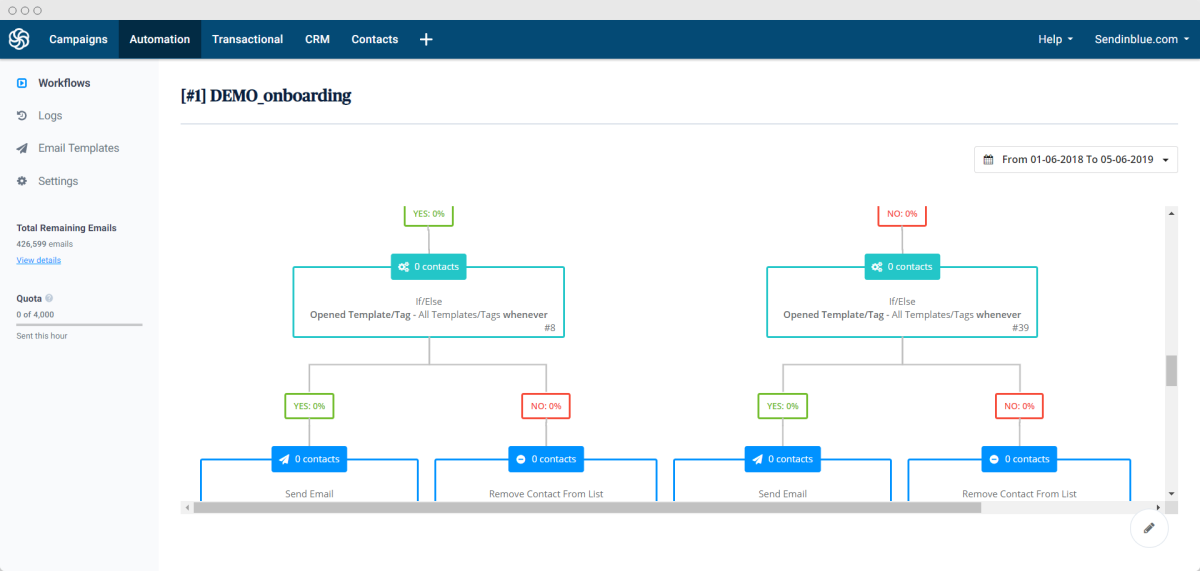
3. You're based in Europe
Mailchimp is based in the US, but Sendinblue is born and bred in Paris. The French email service provider is by no means a bad fit for customers outside of Europe, but their location is an extra win for European clients.
They offer customer support in 6 languages – One of Sendinblue's stand-out perks is their multilingual team and product. They support their customers in English, French, Spanish, Italian, Portuguese and German. Impressive, right?
They're more GDPR-compliant – Sendinblue is based in Europe and your data is held there too – not in the US, as with Mailchimp. If GDPR is bringing you out in a sweat, this will be music to your ears.