Filterable Content
Search (CSOL) Filterable Content in the CMS
With intuitive filtering options and interactive content cards, visitors can seamlessly navigate and discover relevant resources, enhancing their overall user experience. This module consists of three core elements – the Heading, Filter Menu, and Content Card. These essential sections are consistently present across all breakpoints in different configurations
Background Options:
Marketing Resources
-

Kit
Brand, ProductKit
Product Enablement Resource Home Dig into partner-specific product resources to help you use, market, sell and service everything HubSpot. -

Guide
ProgramGuide
Tiers & Benefits Guide Learn about our program's tier requirements and the benefits available by tier for solutions partners in 2024. -
Webpage
Program, TrainingWebpage
Ecosystem Kickoff In case you missed this year's ecosystem kickoff event, catch the replay or find additional resources on the recap page. -
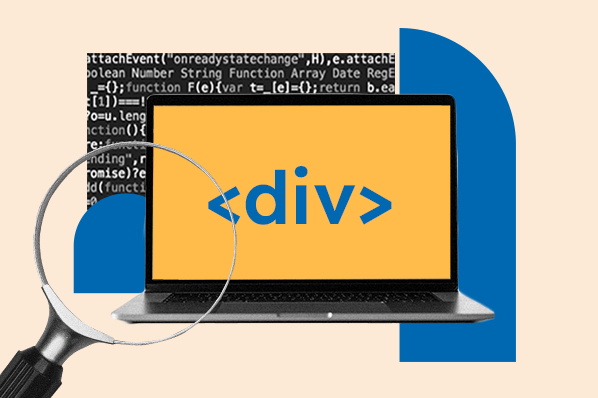
Guide
TrainingGuide
How to Build a Successful HubSpot Practice Playbook Need help with GTM and sales strategies? Not sure who to hire next or what services to offer? How can your PDM support you with your challenges. -
Webpage
Program, TechnicalWebpage
Partner Program Calendar Get a view into 2024 programs, campaigns, and events. See an event you want to register for? -

Article
SalesArticle
Revenue Share Forms Step by step instructions on completing all the paperwork required to earn revenue share. You can fill out and submit your ACH/Wire Form. -
Guide
Product, TechnicalGuide
Getting Started with HubSpot development Looking to get started with our developer tools, so you can design, build and customize solutions for your clients? -
Kit
BrandKit
Solutions Partner Tier Badges Use your tier badge in places like your website and email signature to differentiate and show your certified expertise with HubSpot. -
Kit
TrainingKit
Onboarding Resource Center The one stop shop for all new partners or new hires at existing partner organizations. Get the fundamentals of the HubSpot software -
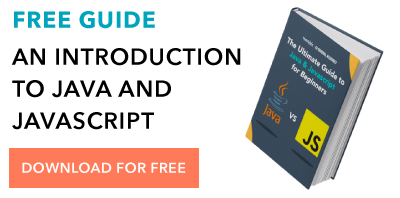
Guide
Sales, TrainingGuide
Ultimate Guide to Faster Agency Growth The desire for consistent growth is the one thing all agencies have in common. But where do you start? Learn the five most powerful actions -
Webpage
ProgramWebpage
How Tiers and Points Work HubSpot's Tier Points Program has been designed to recognize your business’s strengths as you grow through tiers. You progress through tiers. -
Webpage
Program, TechnicalWebpage
Program Code of Conduct This page is intended as a simple guide to the official code of conduct for the Solutions Partner Program. -
Course
TrainingCourse
Learning Paths Learning paths are combinations of HubSpot Academy certifications, courses, and lessons hand-picked by our experts to prepare you -
Webpage
Sales, TechnicalWebpage
HubSpot Sales Process & Frameworks It's important for partners to understand the HubSpot sales process, so you can better align your selling motions with HubSpot. -
Kit
TrainingKit
Seismic for Platinum+ Partners Seismic is a secure content platform, exclusive to platinum, diamond, and elite partners. You'll gain access to collateral and information -
Guide
ProgramGuide
Program Sales Rules Get an overview of the operational details of being a solutions partner, including how commissions and tier credit works. -
Guide
BrandGuide
Event, Press and Brand Promotional Guidelines Review our guidelines if you’re looking to hold an inbound marketing-themed event, promote your partnership with HubSpot through a press release -
Webpage
Brand, ProductWebpage
Marketing Library Listing [Gold+] Tiered partners are eligible to contribute marketing offers and templates to HubSpot’s Marketing Resource Library.
No Results
Marketing Resources
-

Kit
Brand, ProductKit
Product Enablement Resource Home Dig into partner-specific product resources to help you use, market, sell and service everything HubSpot. -

Guide
ProgramGuide
Tiers & Benefits Guide Learn about our program's tier requirements and the benefits available by tier for solutions partners in 2024. -
Webpage
Program, TrainingWebpage
Ecosystem Kickoff In case you missed this year's ecosystem kickoff event, catch the replay or find additional resources on the recap page. -
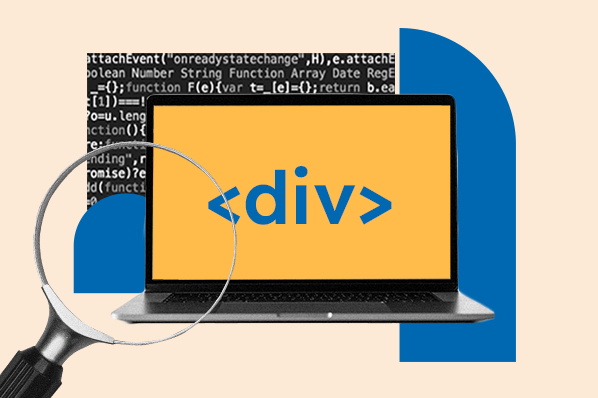
Guide
TrainingGuide
How to Build a Successful HubSpot Practice Playbook Need help with GTM and sales strategies? Not sure who to hire next or what services to offer? How can your PDM support you with your challenges. -
Webpage
Program, TechnicalWebpage
Partner Program Calendar Get a view into 2024 programs, campaigns, and events. See an event you want to register for? -

Article
SalesArticle
Revenue Share Forms Step by step instructions on completing all the paperwork required to earn revenue share. You can fill out and submit your ACH/Wire Form. -
Guide
Product, TechnicalGuide
Getting Started with HubSpot development Looking to get started with our developer tools, so you can design, build and customize solutions for your clients? -
Kit
BrandKit
Solutions Partner Tier Badges Use your tier badge in places like your website and email signature to differentiate and show your certified expertise with HubSpot. -
Kit
TrainingKit
Onboarding Resource Center The one stop shop for all new partners or new hires at existing partner organizations. Get the fundamentals of the HubSpot software -
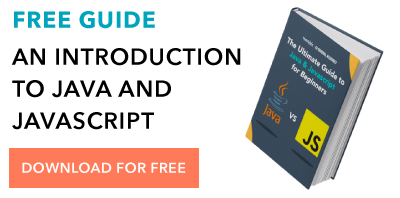
Guide
Sales, TrainingGuide
Ultimate Guide to Faster Agency Growth The desire for consistent growth is the one thing all agencies have in common. But where do you start? Learn the five most powerful actions -
Webpage
ProgramWebpage
How Tiers and Points Work HubSpot's Tier Points Program has been designed to recognize your business’s strengths as you grow through tiers. You progress through tiers. -
Webpage
Program, TechnicalWebpage
Program Code of Conduct This page is intended as a simple guide to the official code of conduct for the Solutions Partner Program. -
Course
TrainingCourse
Learning Paths Learning paths are combinations of HubSpot Academy certifications, courses, and lessons hand-picked by our experts to prepare you -
Webpage
Sales, TechnicalWebpage
HubSpot Sales Process & Frameworks It's important for partners to understand the HubSpot sales process, so you can better align your selling motions with HubSpot. -
Kit
TrainingKit
Seismic for Platinum+ Partners Seismic is a secure content platform, exclusive to platinum, diamond, and elite partners. You'll gain access to collateral and information -
Guide
ProgramGuide
Program Sales Rules Get an overview of the operational details of being a solutions partner, including how commissions and tier credit works. -
Guide
BrandGuide
Event, Press and Brand Promotional Guidelines Review our guidelines if you’re looking to hold an inbound marketing-themed event, promote your partnership with HubSpot through a press release -
Webpage
Brand, ProductWebpage
Marketing Library Listing [Gold+] Tiered partners are eligible to contribute marketing offers and templates to HubSpot’s Marketing Resource Library.
No Results
Marketing Resources
-

Kit
Brand, ProductKit
Product Enablement Resource Home Dig into partner-specific product resources to help you use, market, sell and service everything HubSpot. -

Guide
ProgramGuide
Tiers & Benefits Guide Learn about our program's tier requirements and the benefits available by tier for solutions partners in 2024. -
Webpage
Program, TrainingWebpage
Ecosystem Kickoff In case you missed this year's ecosystem kickoff event, catch the replay or find additional resources on the recap page. -
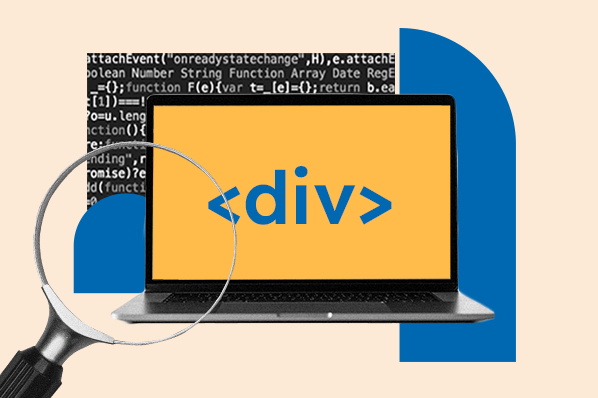
Guide
TrainingGuide
How to Build a Successful HubSpot Practice Playbook Need help with GTM and sales strategies? Not sure who to hire next or what services to offer? How can your PDM support you with your challenges. -
Webpage
Program, TechnicalWebpage
Partner Program Calendar Get a view into 2024 programs, campaigns, and events. See an event you want to register for? -

Article
SalesArticle
Revenue Share Forms Step by step instructions on completing all the paperwork required to earn revenue share. You can fill out and submit your ACH/Wire Form. -
Guide
Product, TechnicalGuide
Getting Started with HubSpot development Looking to get started with our developer tools, so you can design, build and customize solutions for your clients? -
Kit
BrandKit
Solutions Partner Tier Badges Use your tier badge in places like your website and email signature to differentiate and show your certified expertise with HubSpot. -
Kit
TrainingKit
Onboarding Resource Center The one stop shop for all new partners or new hires at existing partner organizations. Get the fundamentals of the HubSpot software -
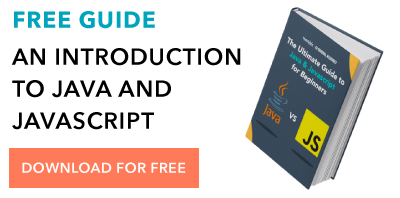
Guide
Sales, TrainingGuide
Ultimate Guide to Faster Agency Growth The desire for consistent growth is the one thing all agencies have in common. But where do you start? Learn the five most powerful actions -
Webpage
ProgramWebpage
How Tiers and Points Work HubSpot's Tier Points Program has been designed to recognize your business’s strengths as you grow through tiers. You progress through tiers. -
Webpage
Program, TechnicalWebpage
Program Code of Conduct This page is intended as a simple guide to the official code of conduct for the Solutions Partner Program. -
Course
TrainingCourse
Learning Paths Learning paths are combinations of HubSpot Academy certifications, courses, and lessons hand-picked by our experts to prepare you -
Webpage
Sales, TechnicalWebpage
HubSpot Sales Process & Frameworks It's important for partners to understand the HubSpot sales process, so you can better align your selling motions with HubSpot. -
Kit
TrainingKit
Seismic for Platinum+ Partners Seismic is a secure content platform, exclusive to platinum, diamond, and elite partners. You'll gain access to collateral and information -
Guide
ProgramGuide
Program Sales Rules Get an overview of the operational details of being a solutions partner, including how commissions and tier credit works. -
Guide
BrandGuide
Event, Press and Brand Promotional Guidelines Review our guidelines if you’re looking to hold an inbound marketing-themed event, promote your partnership with HubSpot through a press release -
Webpage
Brand, ProductWebpage
Marketing Library Listing [Gold+] Tiered partners are eligible to contribute marketing offers and templates to HubSpot’s Marketing Resource Library.
No Results
Use Cases
The CSOL Filterable Content module could be on a page where users can easily navigate and filter through various resources such as articles, videos, and documents related to different subjects or topics.
Card Data Source
For the majority of users the Card Data Source for this module will be Manual. This means you will manually enter each card and their filters. We highly recommend having your categories and tags planned out prior to entering the content in the module, as this is an advanced module to navigate data entry.
If you happen to have HubDB access, this module does allow for the card source to be input from a HubDB table. HubDB access is limited and permission is only granted on a need to have basis.
Guidelines
Core Elements
- Heading:Allows CMS users to input an optional header to display at the top of the module. It serves as a visual reference point for users interacting with the content.
- Filter Menu: Offers two primary filtering methods - Content Type and Categories. Users can navigate and refine content based on specific categories and types, using checkboxes or a select input. Filter Menu is sticky on desktop, sitting alongside the Content Cards.
- Content Cards: Cards within the module consist of essential info such as a thumbnail, badge highlighting the type of content, category label, title, description, and a link at the bottom. Each card functions as a clickable link, directing visitors to the source of the content.
Things to Know
- Filter 1 can only have ONE filter associated with it. This is what will appear in the badge in the top right corner of the card. For Filters 2-4 you can have numerous filter options and these are what will appear as the checkbox filters and above the title on the cards.
- For the desktop card variation, there’s space for an optional thumbnail image. If not provided, a random asset will be placed instead, from a selection of 3 options.
- Image: 150x250px
How to use this module
- Please watch this loom to view a demo of using this module in the editor.