Sequences allows salespeople to send a series of targeted, timed emails to nurture a prospect over time. And now, Sequences allows you to schedule the exact day & time a sequence will begin for a prospect.
Read More >>Sequences allows salespeople to send a series of targeted, timed emails to nurture a prospect over time. And now, Sequences allows you to schedule the exact day & time a sequence will begin for a prospect.
Read More >>Creating beatuiful, engaging, and desired content is a key to the inbound methodology. But the actual process of writing, and designing that content shouldn't be difficult. Starting today brand-new inline editors that allow you to create content directly on the page in an easier way than ever before.
Update: On April 8th, 2016 we will remove access to the previous "split-screen" version of the editors.
Read More >>Meetings, a feature of HubSpot Sales, takes the hassle out of keeping your calendar full of appointments by letting prospects book you without the usual email back and forth. And now, it's possible to ask any kind of custom questions on your booking screen.
Read More >>
In August 2015 we released a beta of Social Auto-Fill for forms that allowed you to easily integrate Google+, and Facebook into your forms at the click of a button. The ideas was, with these options available to your visitors they would click a network, sign, and it would pre-fill the form.
Read More >>Leadin has a new feature that automatically pulls your website's colors so you can customize your popup form to your own branding. Previously, we had basic colors to select from; now your popup forms will align with the rest of your site. The best part? You don't even need to enter your own hex codes- Leadin will do all the work for you.
Read More >>Not all of your company’s customers and prospects fit the same mold. They might vary in size, industry, or geography --- or, if your company is like ours, various segments of your audience might be looking to buy entirely different products from you. With such varied customer profiles and needs, not all Sales cycles within an organization can be created equal.
Read More >>A picture can be worth a thousand words and considering how much time and strategy goes into writing blog titles... the same customization and care should be put into a post’s featured image.
Read More >>Use Leadin? It's now easy to add multiple users to your account. Previously, you could only have one user, and the only way to work in teams was to give someone else your username and password. Now, multiple users can access the same portal.
Read More >>You may have heard about a little tool that we call Leadin. It is a lead capture and insights tool that was unveiled at INBOUND 2015. Moving forward, we'll be posting updates about Leadin right here. In case you missed the details about Leadin at INBOUND, here is a little overview of what Leadin does to familiarize you with the tool.
Read More >>HubSpot partner? We've redesigned your partner dashboard to give you clearer look at the status of your accounts, and your progress toward the next step in your journey as a partner. The new dashboard is now available in any portal with the partner navigation.
Read More >>Throughout your sales process, it's important for every message you send to your prospect to be in context. For example, if you have a prospect enrolled in a sequence and then book a meeting with them, chances are you may want to adjust the message in any further emails you send to them.
Read More >>Personalization in email is really important. But sending an email with a broken personalization token, or forgetting to set default values (resulting in blanks in your emails) can and has happened to the best of us. Sending links or images with broken URLs is also super embarrassing.
Read More >>Scheduling demos, calls, and appointments shouldn’t be so hard. Meetings, a feature of Sidekick for Business, helps make connecting with your prospects fast and easy. And now, it's faster than ever.
Read More >>Let's say you've made some tweaks to your favorite lead nurturing workflow over the last few months --- swapped out some email copy, changed a delay, and added a new if/then branch. When making changes to your assets, it's pivotal to have the necessary data to determine whether your optimizations are having a positive impact. With HubSpot's refreshed Workflow Performance interface, we've made it easy to pinpoint what's working and what's not in your Workflows.
Read More >>HubSpot helps marketers and salespeople create an inbound machine. However, we know there are other tools and technology you use to run your business. Whether you have another software you love or are looking for something new to solve a specific problem, HubSpot Connect is here to help.
The Connect team focuses on building integrations with the best technology partners in the world. Here's what we've been up to.
Blogging is an important first-step in Inbound Marketing and attracting leads to your business. UManaging and undersanding your blog content is an important part of the top of your funnel, but it shouldn't be hard to do so.
As marketers, we rely on email addresses to communicate with our database. On the sales side, that's not always the case. For many sales teams, having an email address isn't a make-or-break situation - they frequently work leads by phone, or track prospects who they haven't yet built up a complete record for.
Read More >>Your visitors aren’t one-size-fits-all. The languages you display content in, shouldn’t be either. Tailoring your customer experience so that fits every individual visitor, regardless of where they are visiting from, and in the language they use, improves every aspect of your inbound marketing and helps increase conversion rates.
Read More >>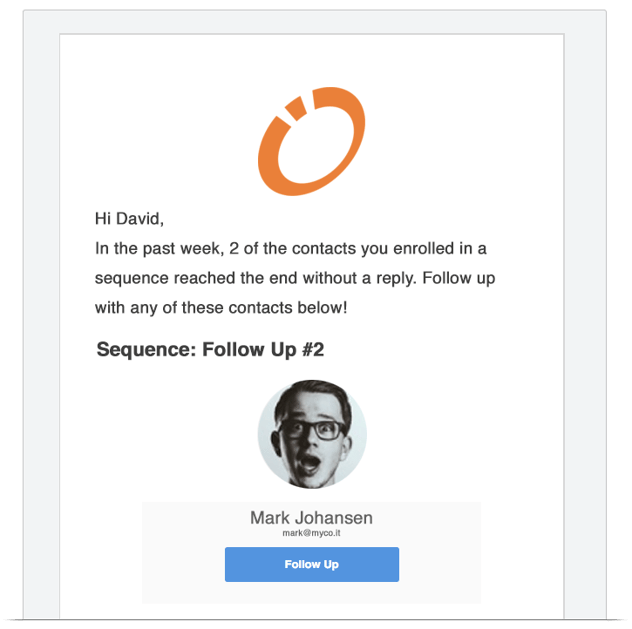 Use Sequences? You'll now receive a weekly Sequences email digest that details the contacts who finished a sequence over the course of the past week.
Use Sequences? You'll now receive a weekly Sequences email digest that details the contacts who finished a sequence over the course of the past week.For any developer or designer you know that finding a specific change that was made to your code or design can be frustrating, especially when it happens to affect other functionality. This frustration results in hours spent removing changes or searching for an edit that was made, but it doesn't have to be that way.
Read More >>Imagine that you've just received a response from an important prospect, and you want to give them a call. Instead of having to switch over to your CRM, search for their record, then dial your phone, it's now one click from the Sidekick sidebar in your inbox.
Read More >>With email, timing is often the difference between a quick response vs. being lost in the pile. With Send Later from Sidekick, you can write emails when it’s convenient for you, and schedule them to send at exactly the right moment.
Read More >>A few years ago, HubSpot introduced the COS Uploader as a way developers and designers could work locally with files on the Content Optimization System. During INBOUND15 we introduced a new FTP that has the same functionality of the COS Uploader, but is bi-directional and allows you to use many of your favorite FTP clients.
Read More >>A new revisions dialogue is now in beta for templates, coded files and custom modules within the Design Manager. Now you can see when someone edits a template, coded file, or custom module and who it was that made the change. You can also see visual changes to the template, coded file or custom module directly from the revision history.
Read More >>Many teams rely on scheduled reporting emails to keep everyone in the loop on sales & marketing performance. Email Dashboards, a new feature of the HubSpot Reporting Add-On, allows you to schedule an email digest of any dashboard that will get sent to your team on a regular basis.
Read More >>Love Sidekick, but not a Google Chrome user? The new Sidekick for Windows app makes it possible to get Sidekick notifications and view your Sidekick stream right inside Windows - no need to also run Google Chrome.
Read More >>
Your visitors aren’t one-size-fits-all. The languages you display content in, shouldn’t be either. Tailoring your customer experience so that fits every individual visitor, regardless of where they are visiting from, and in the language they use, improves every aspect of your inbound marketing and helps increase conversion rates.
Read More >>Use Outlook 2016 for Windows? You'll be excited to know that we've expanded our support to cover the latest and greatest that Outlook has to offer.
Read More >>Scheduling demos, calls, and appointments shouldn’t be so hard. Meetings, a new feature of Sidekick for Business that works with Google Calendar, helps make connecting with prospects (and generating new leads) fast and easy.
Meetings integrates with HubSpot CRM & Google Calendar to give you a personalized page where your prospects and customers can see your availability and book a meeting - all without the usual email back and forth.
Read More >>Transactional email is the best way to send, and deliver, relationship-driven emails. But most transactional email is hard. If you want to customize individual transactional emails, it involves a significant amount of engineering time, and you may end up losing control over the email.
Read More >>Using HubSpot's reporting add-on with HubSpot CRM or our marketing tools? We've made a number of refinements to the reporting dashboard.
Read More >>
Two improvements have been rolled out to notifications in HubSpot CRM - assigment notifications, and a new settings screen that gives you more granular control over which notifications you receive and when.
Read More >>We're excited to share an update on our latest CRM integration partner PandaDoc. Their software makes it easy to create, deliver, and eSign your team’s quotes, proposals, contracts, and other sales collateral right from HubSpot CRM. Built for sales team’s, PandaDoc can automate the sales approval process and save hours on every quote, proposal, and contract you send.
Ensure fast, error-free pricing with PandaDoc’s CPQ module. Replace printing, scanning, faxing, and snail mail with legally binding electronic signature software.
As marketers it's our mission to generate leads for our sales team. But, we should aim to generate quality leads that come from real individuals and not necessarily bots or scripts.
Many sales processes involve a mix of email and other sales actions (like making a call, connecting with a prospect on LinkedIn, or taking another kind of action.) Now, Sequences supports these other types of activities by making it possible for you to schedule tasks for yourself in addition to sending emails.
Read More >>As marketers we understand the importance of relevance in communicating with prospects and customers. But getting started making those communications more relevant can be hard.
Read More >>Your landing pages are crucial to a successful lead generation strategy. You may have two different landing pages with vastly different performance, but understanding each requires manual work.
Read More >>How did you hear about our company? That common question leads to an array of answers, such as a web search, word of mouth, news story, or reviews blog. And just as your customers learn about your product in a variety of ways, so too do they come to you: some through your website's contact form, others through a trade show booth and some through personal email correspondence. Many leads from many places. That's the way it is.
Read More >>Knowing where users are clicking on your emails is extremely valuable. Do they prefer to click on links in the top, middle, or bottom? How many links are they clicking? Answers to these questions can be hard to get - until now.
Read More >>Using Sidekick for Business with Salesforce? We've got a brand new navigation for you when you login to your Sidekick for Business portal.
Read More >>Back in May, we announced Sidekick for Business, a premium set of tools for professional sales teams looking to sell better and faster with features like Calling, Templates, Documents, and a layer of analytics to help you figure out what actually works. And now, we’ve made huge strides toward making Sidekick for Business better than ever for Salesforce users.
Read More >>Anyone who works in sales knows that following up with a lead over time is a time-consuming, monotonous task … and doing it in a relevant, personal way is even harder. Sequences, a new feature of Sidekick for Business, makes following up easier than ever.
Read More >>You’ve identified a company that is a good fit for you to sell to and seems to be interested. The next logical question: Who do you reach out to? It isn’t hard to dredge up an email address from the web, but more often than not, contacting a prospect out of the blue ends up being a dead end for the seller, and an annoyance for the buyer. Sidekick Connections, a new feature of Sidekick for Business, aims to change this.
Read More >>Want to import a list of existing companies or deals to HubSpot CRM from a spreadsheet or another tool you are using? It's now possible with Company & Deal Import!
Read More >>As marketers we need an easy way of organizing and creating pages, and separately, a way to find out how those pages are performing. Today we're happy to introduce the beta of new dashboards for Landing Pages and Website. Both dashboards have brand-new 'Manage' and 'Analyze' sections for quicly creating, organizing and manaing your content and separately measuring your content.
Read More >>The best time to get information from a visitor is while their filling-in a form. With dependent form fields you can dynamically display additional questions based on the answer to the previous question.
Read More >>© 2025 HubSpot