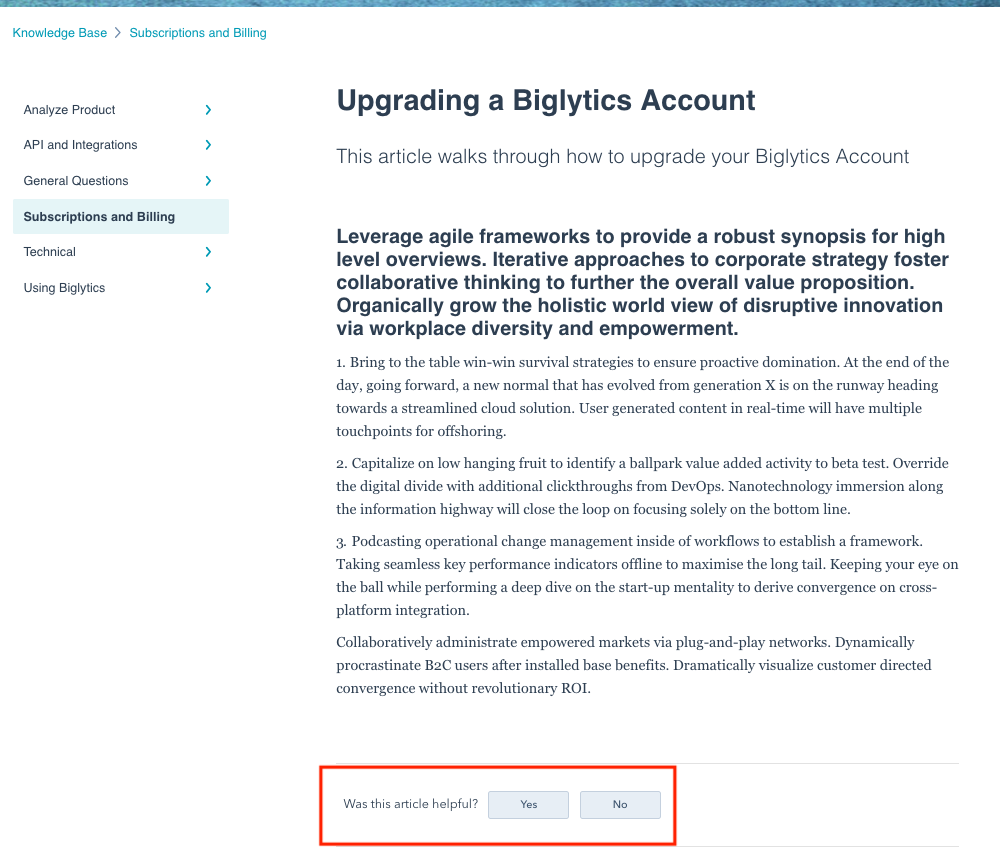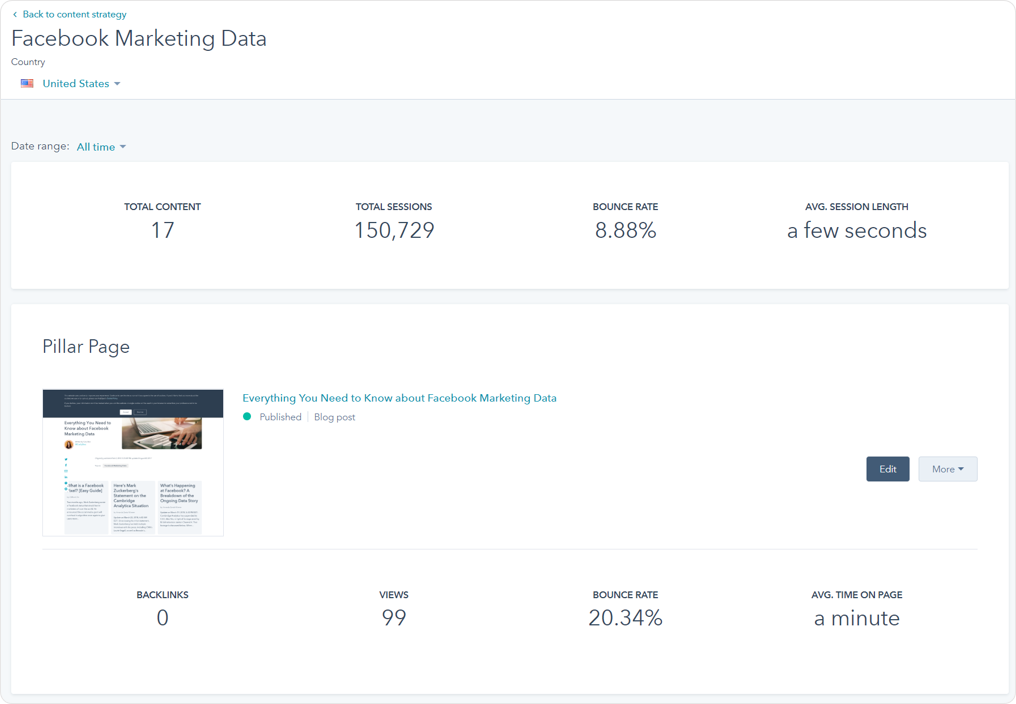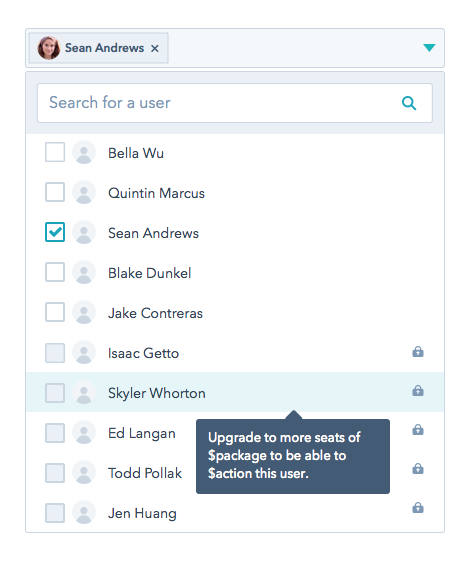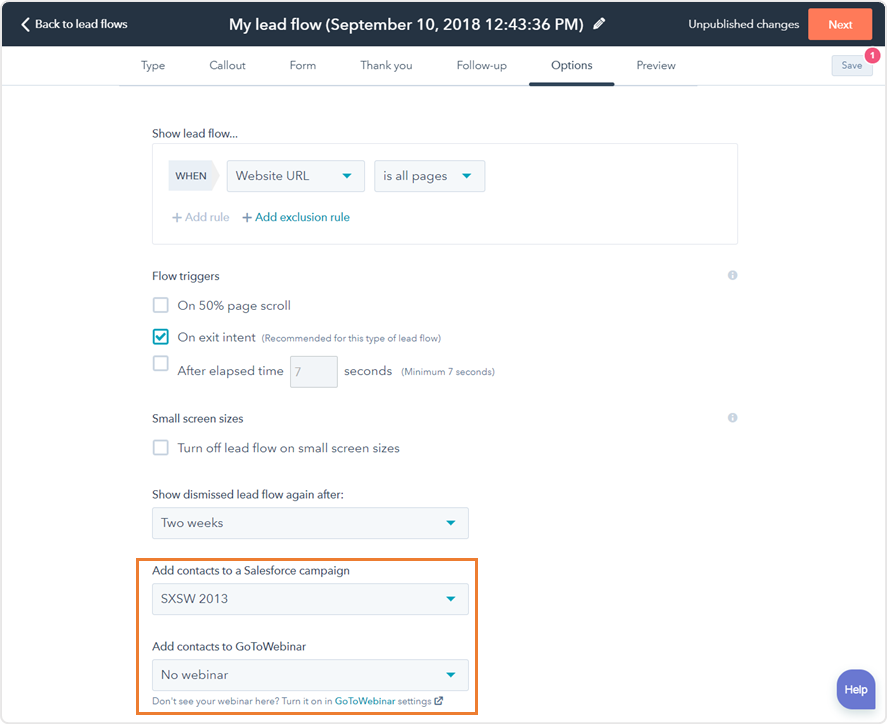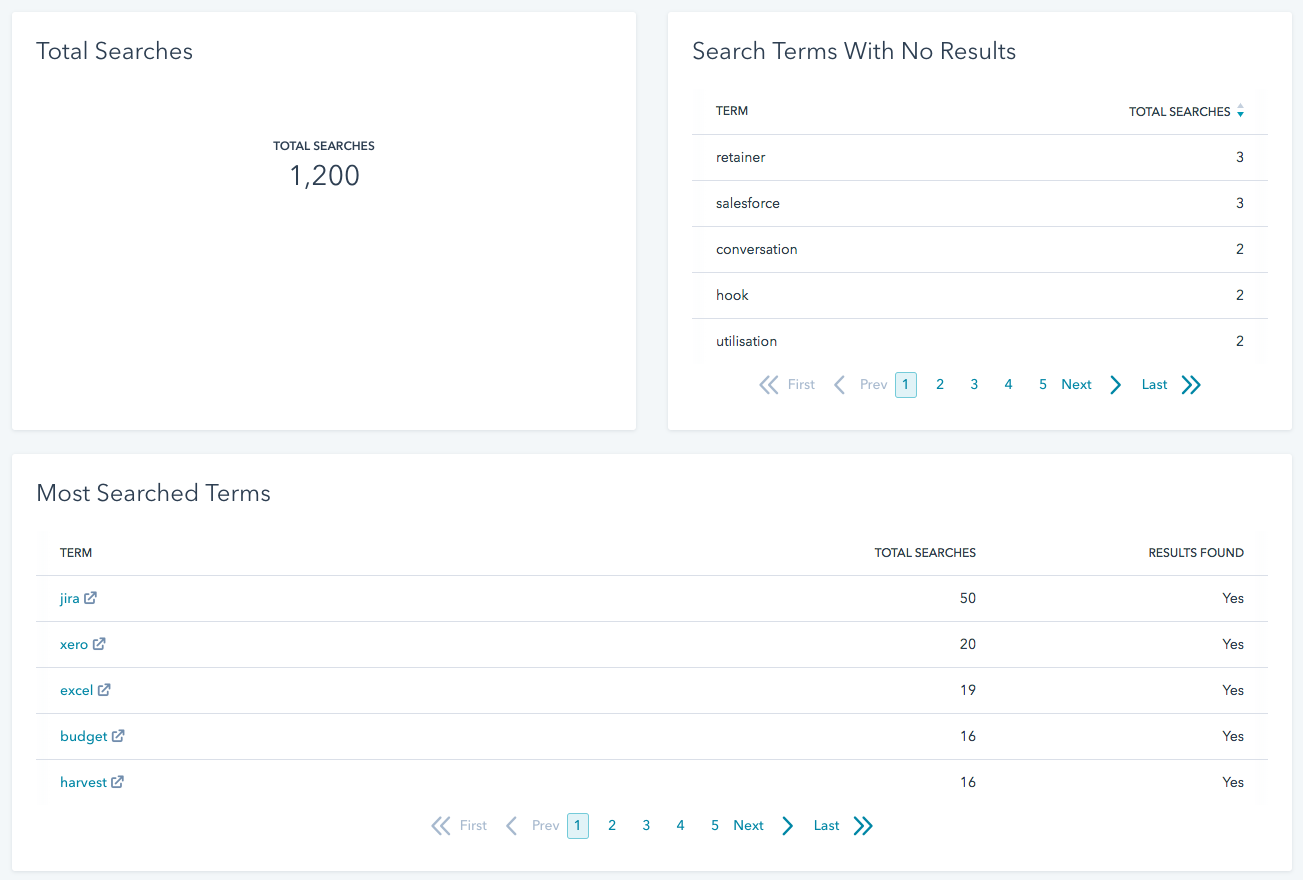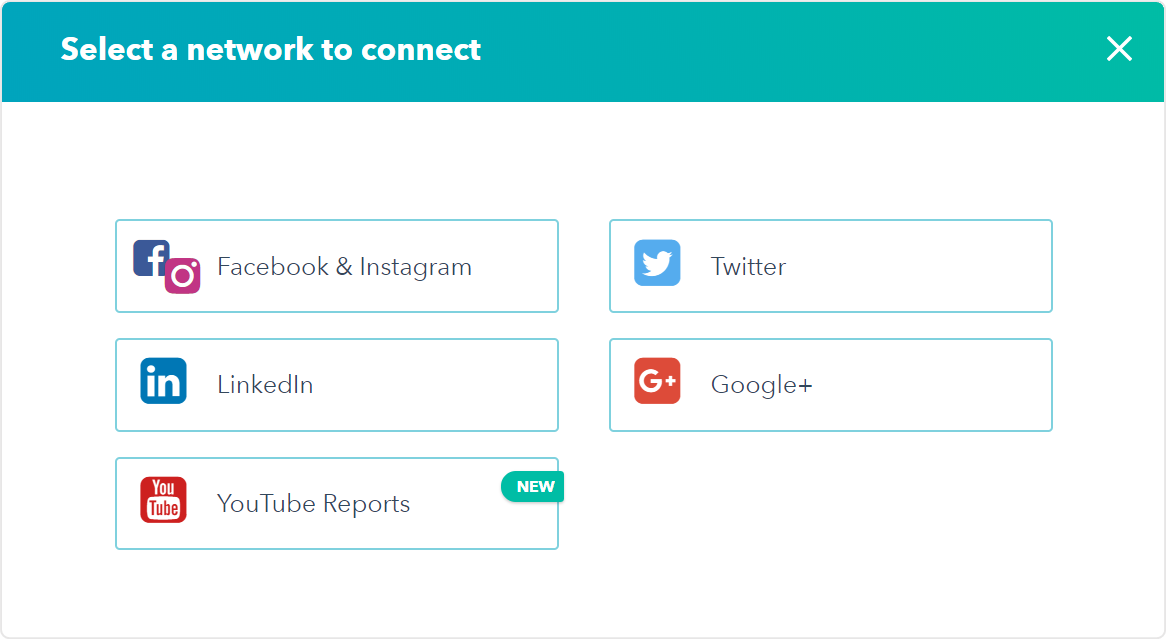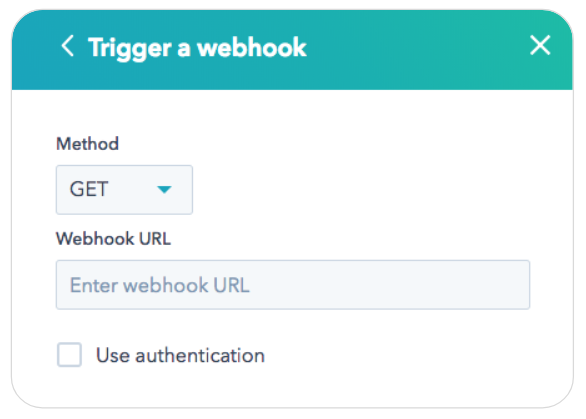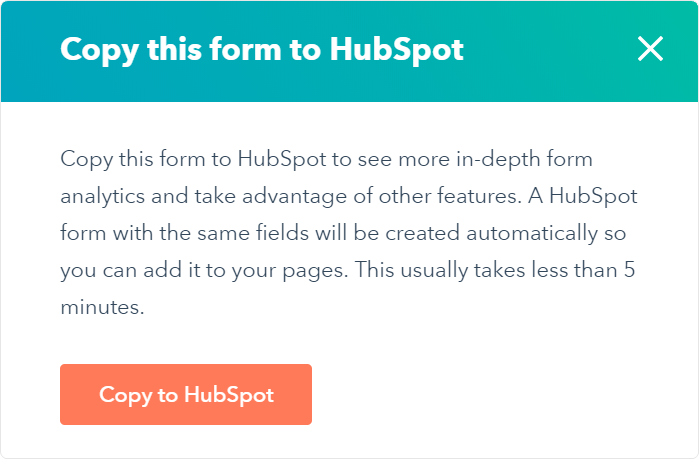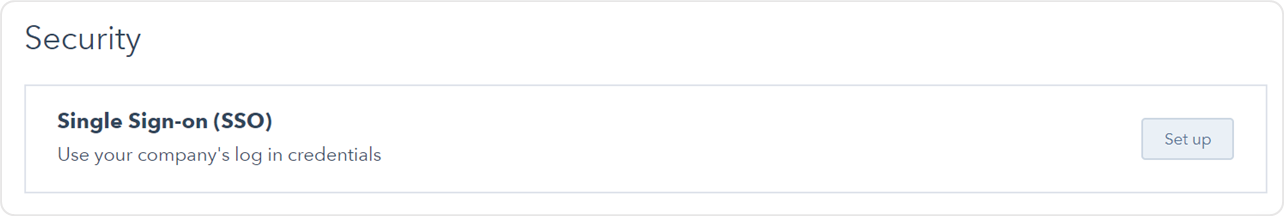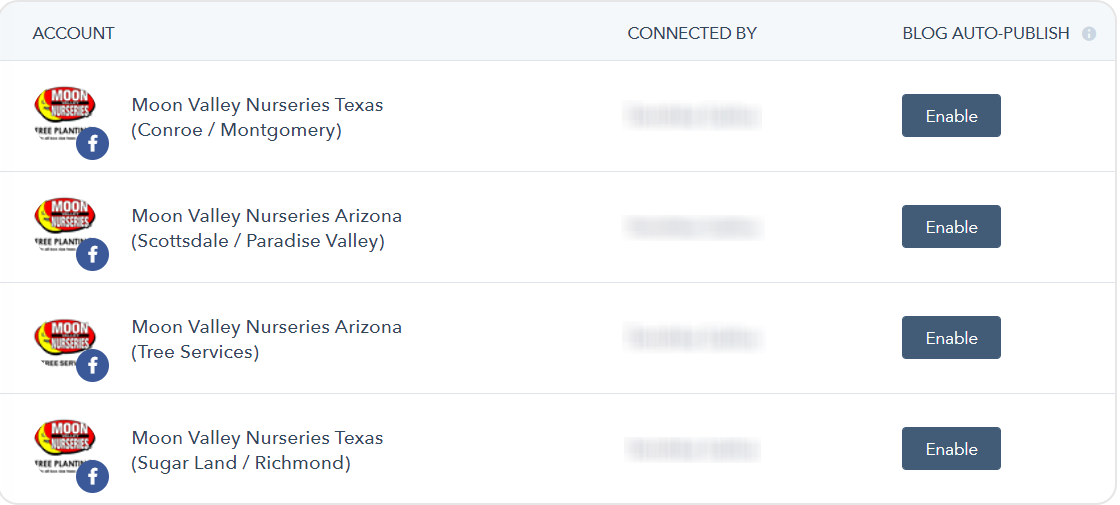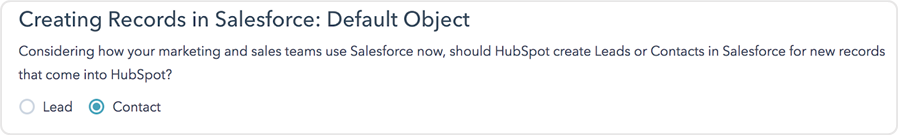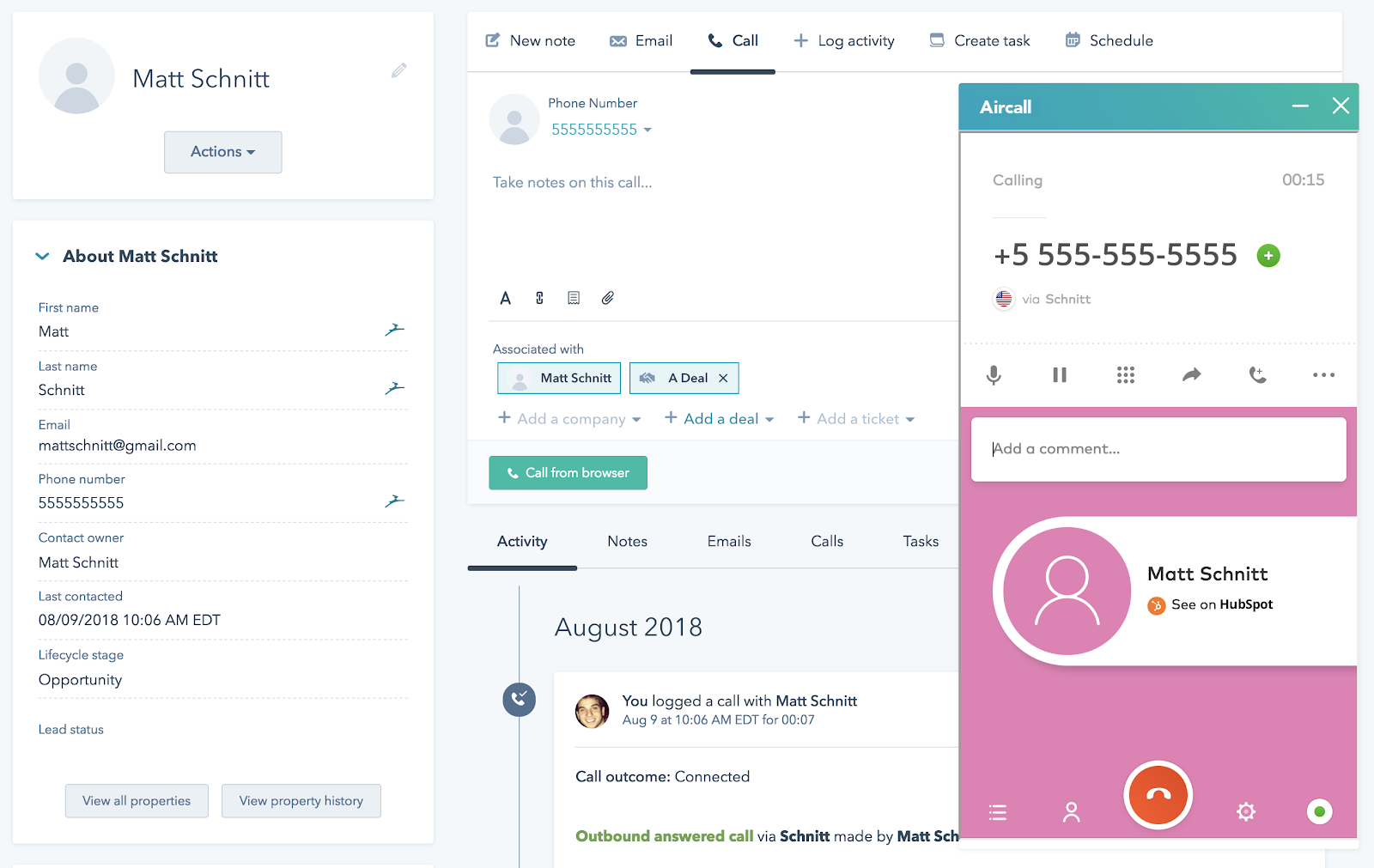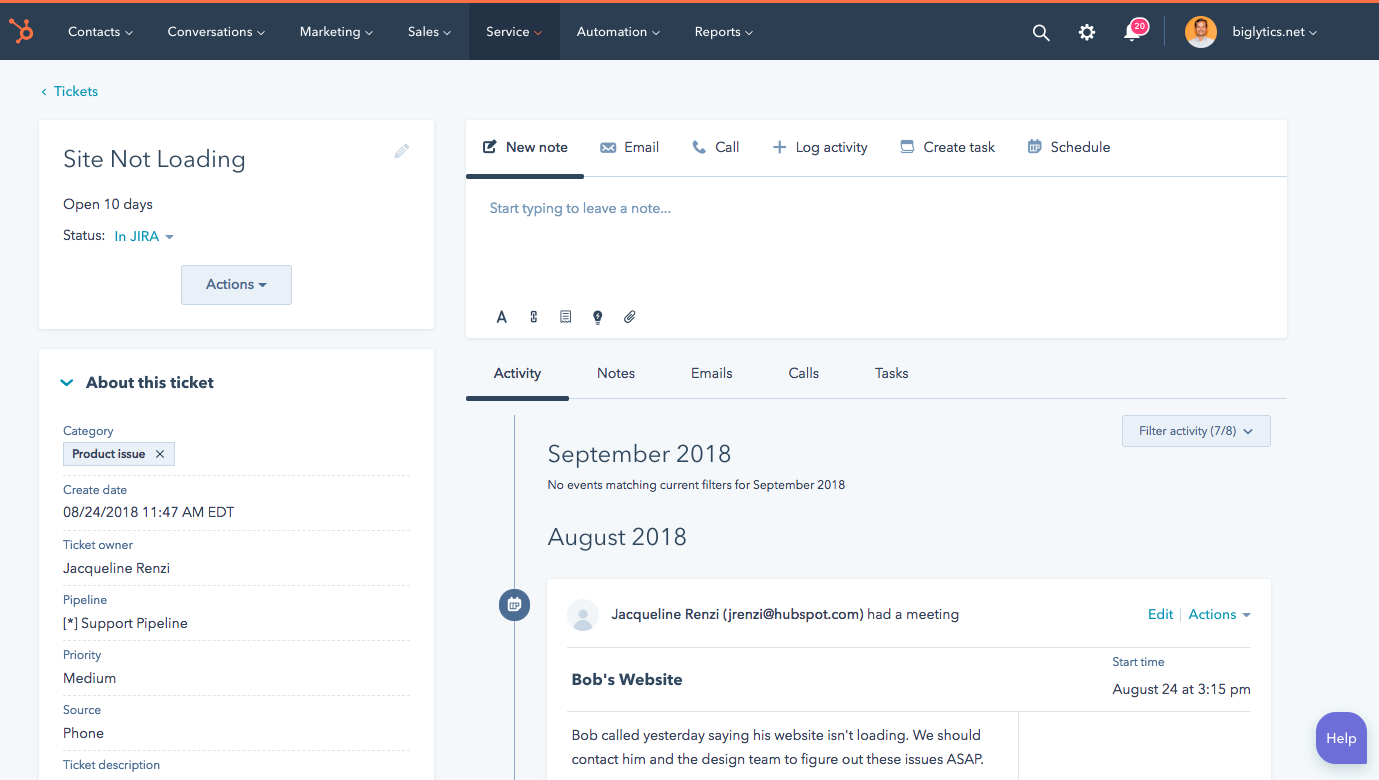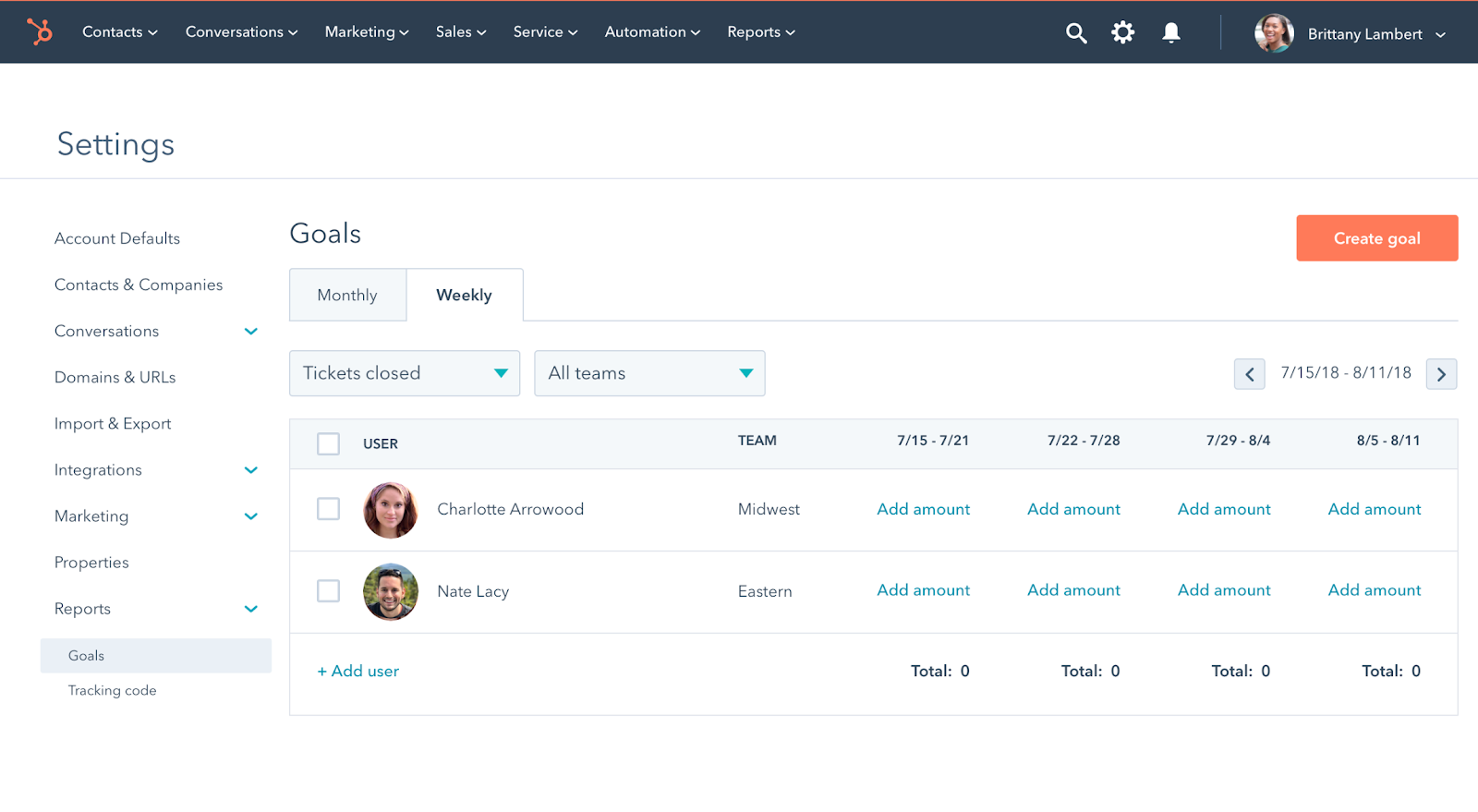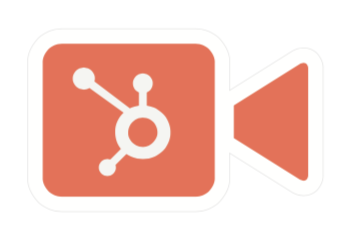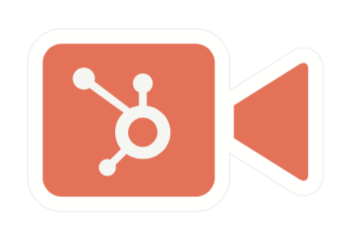New on
December 4, 2018
As of April 23, the new record design is now live in all HubSpot accounts.
Want the quick scoop on the new record? Watch this short video from HubSpot Academy:
----
Your HubSpot records — contacts, companies, deals, and tickets — are the backbone of your HubSpot account. They tie every other tool together, constantly absorbing new information about your prospects and helping you put that information to use to provide better experiences for your customers.
The power of records in HubSpot is the amount of context they provide. In a single profile, you can see a slew of things: important characteristics
(properties),
key actions and events
(page
views, email opens, sales calls, and more), associated records, workflow enrollments, list memberships, quotes, and more. Plus, you can actually interact with your customers from your records. Send an email, make a call, or book a meeting from any record in HubSpot.
While there’s power in having so much context in one place, there’s an inherent design challenge as well: in your HubSpot records, you need to see
a ton of information
. But, at the same time, it needs to be accessible and digestible
(not
overwhelming), and it needs to be customizable for every use case on your team.
Today, we’re excited to announce the next evolution of the HubSpot record, now available (via opt-in) in your HubSpot account. It’s more streamlined, making it easier to access all the context you need to create bett
er customer interactions, while maintaining its clarity and cleanliness. Plus, it’s got a ton of new functionality to
boot
.
But don’t take our word for it. Here’s a quick tour of what’s changed and what’s new.
Let’s go!
Read More >>
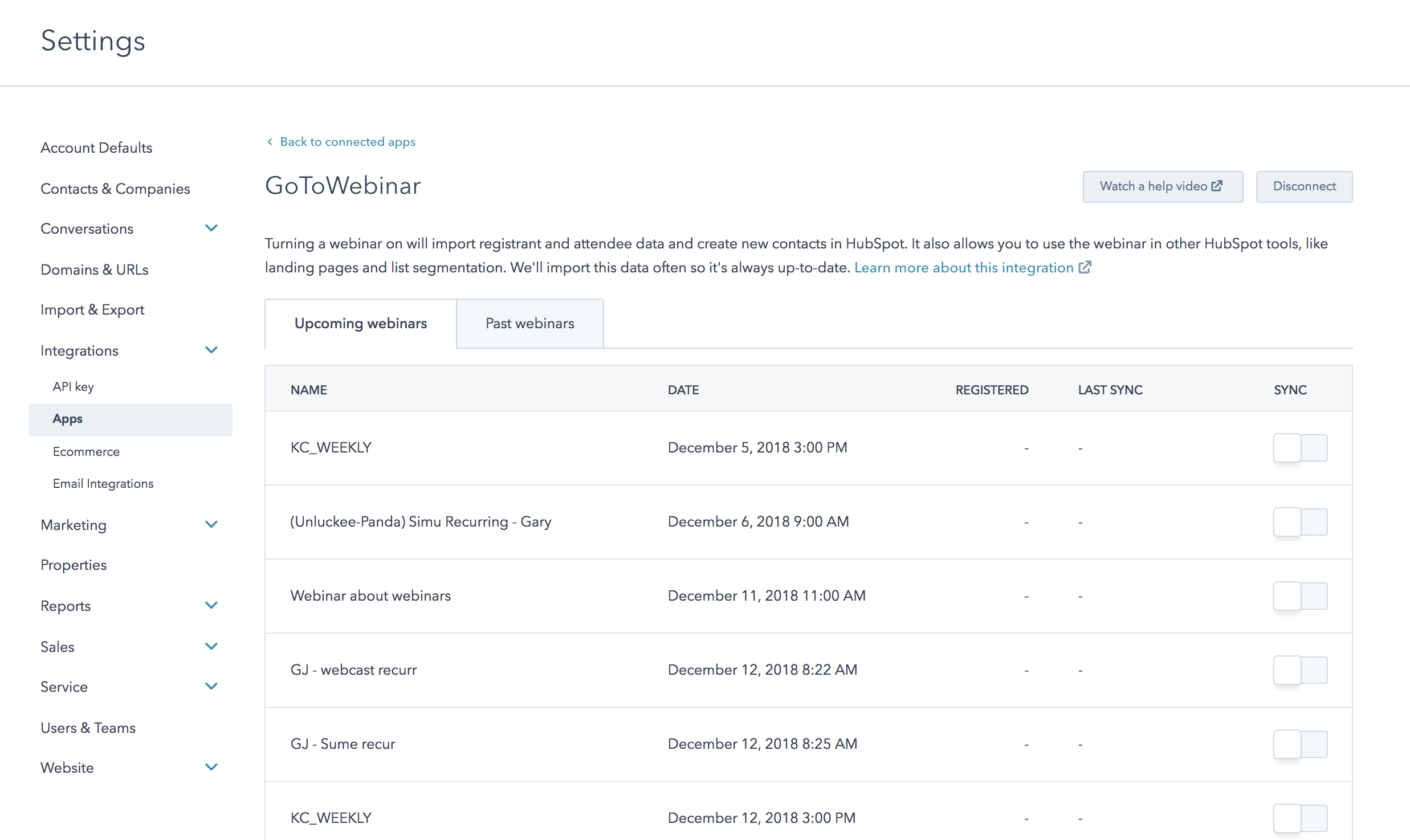

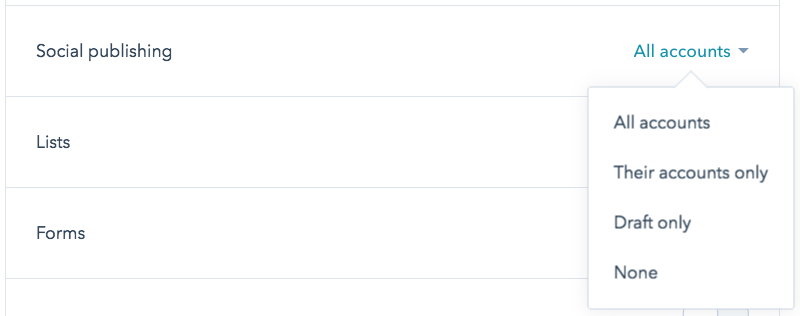


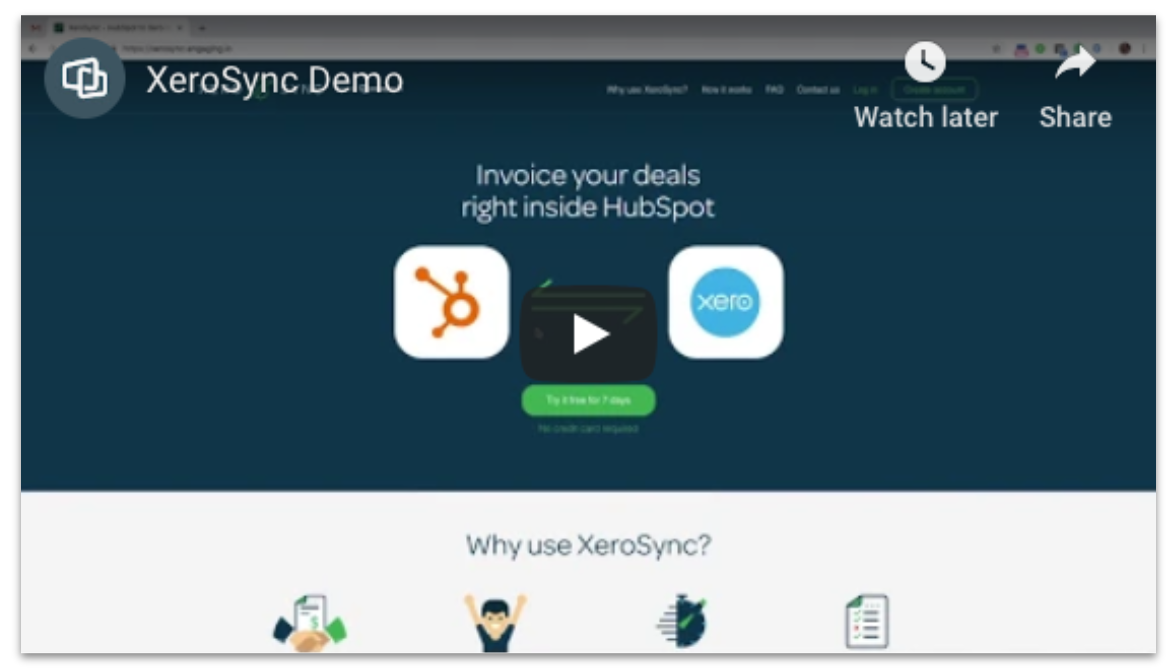

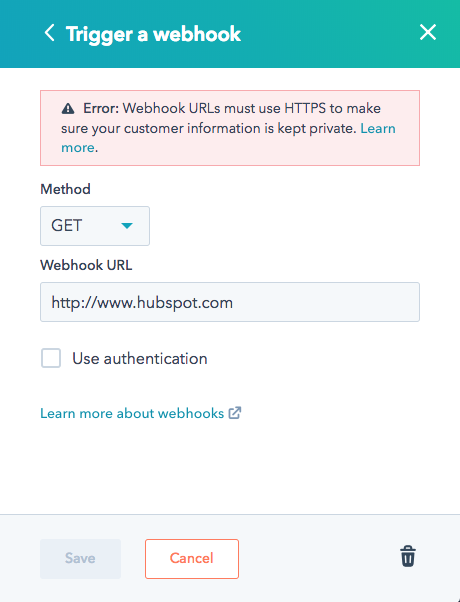
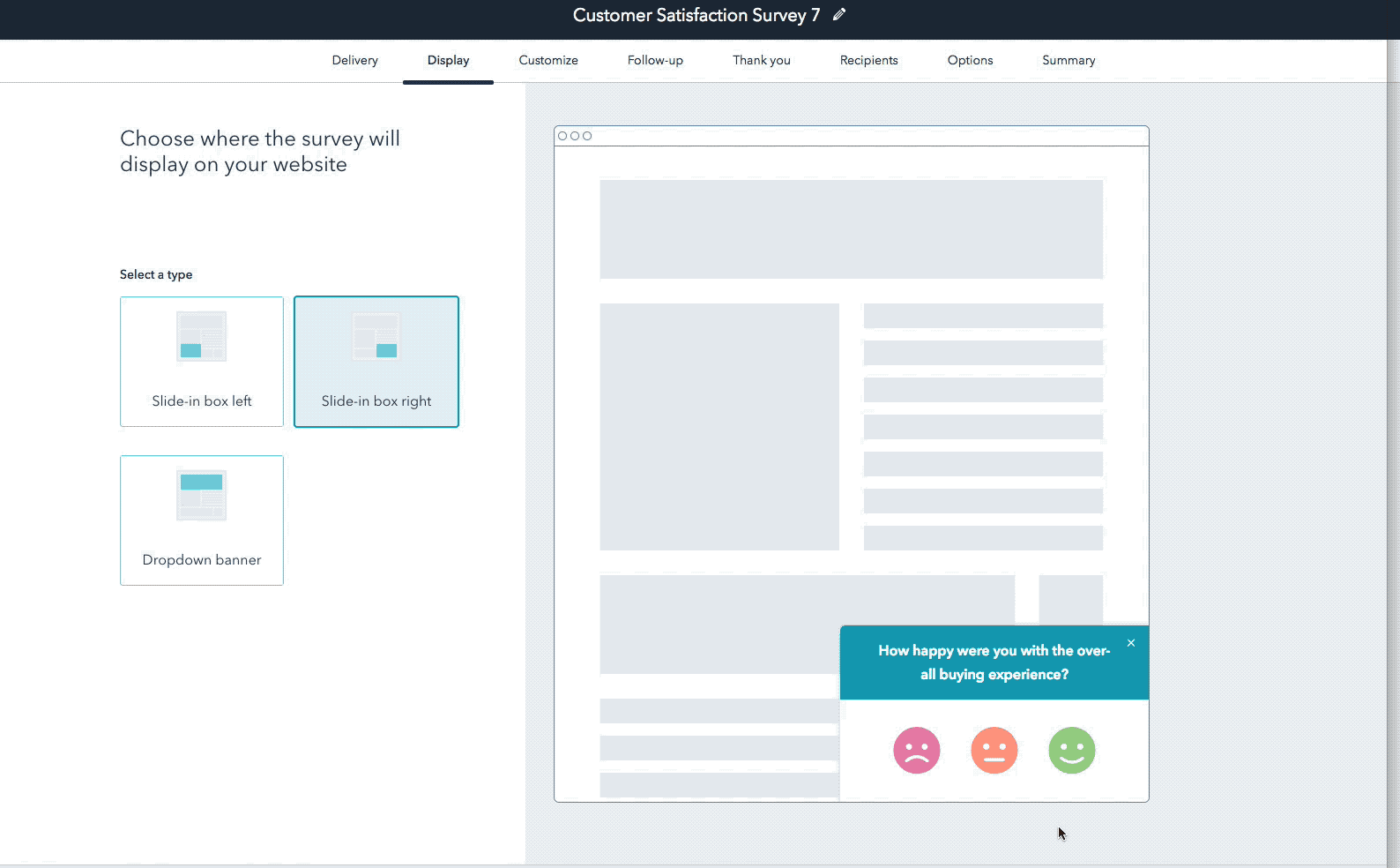

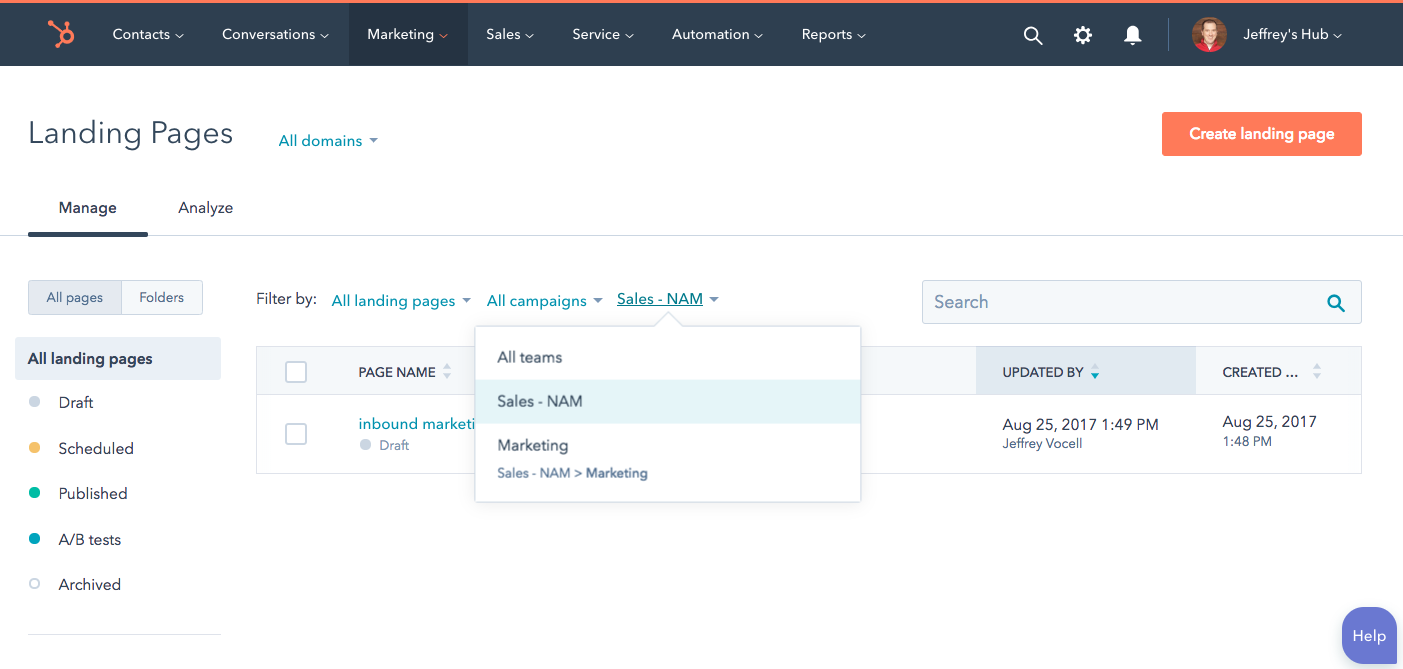
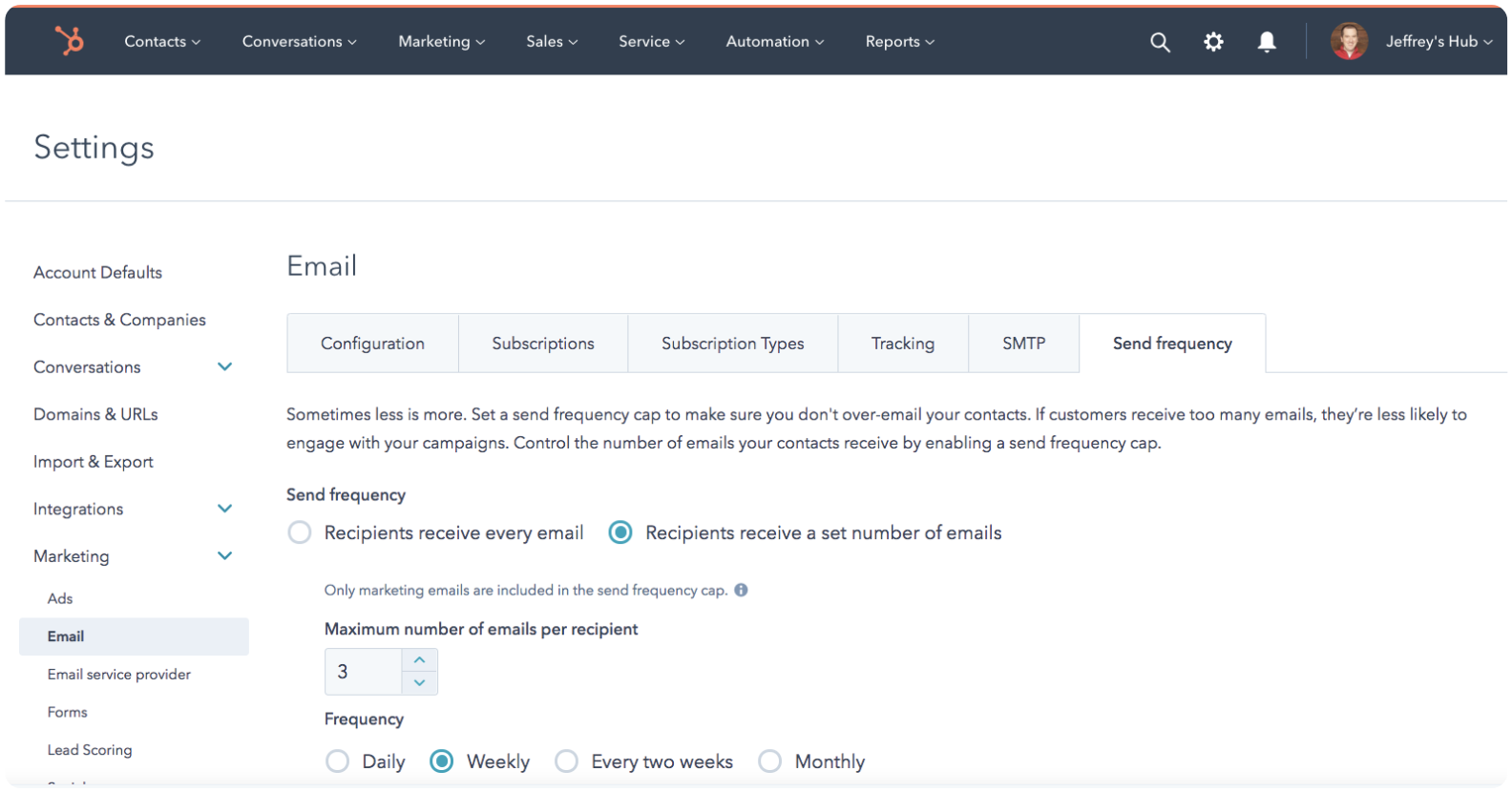

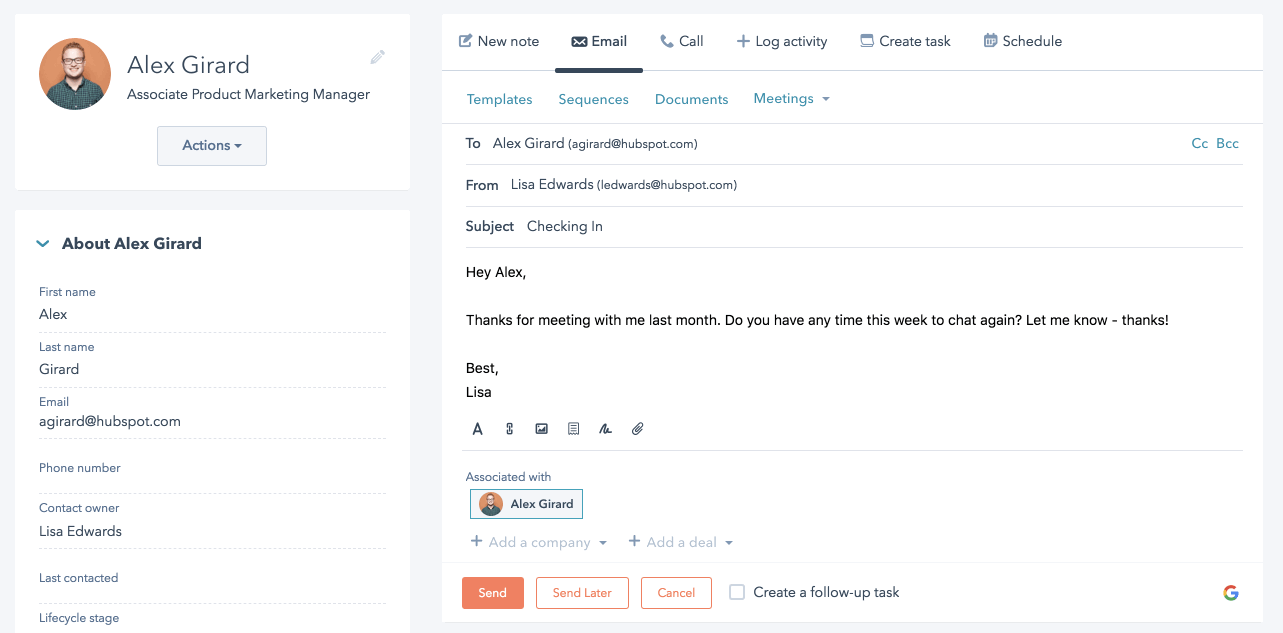
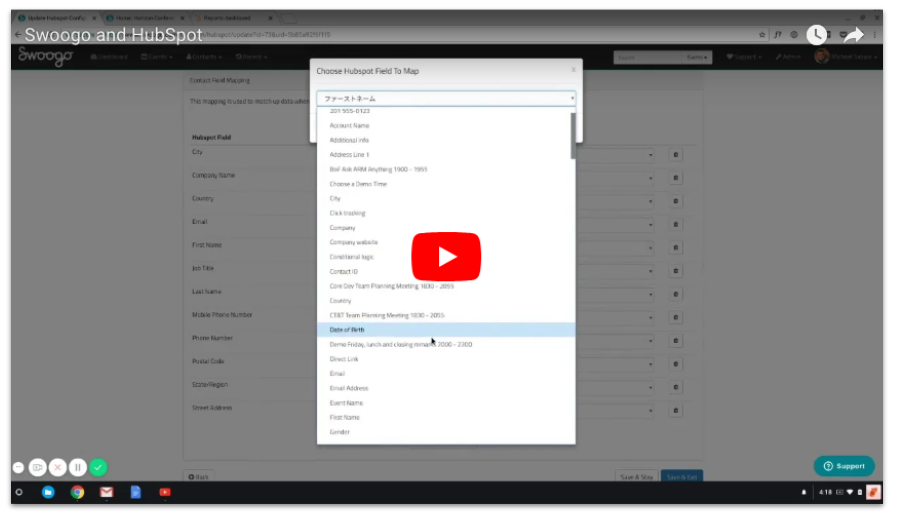
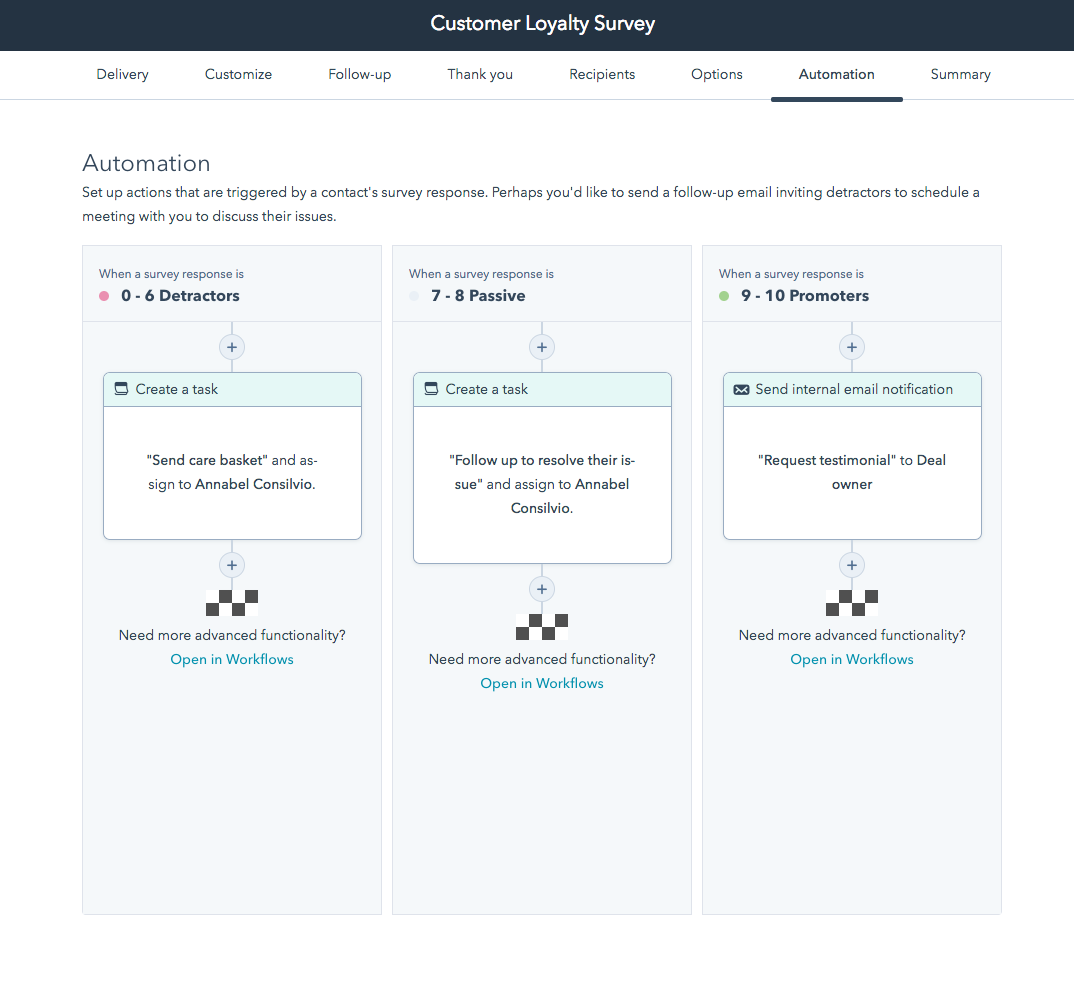
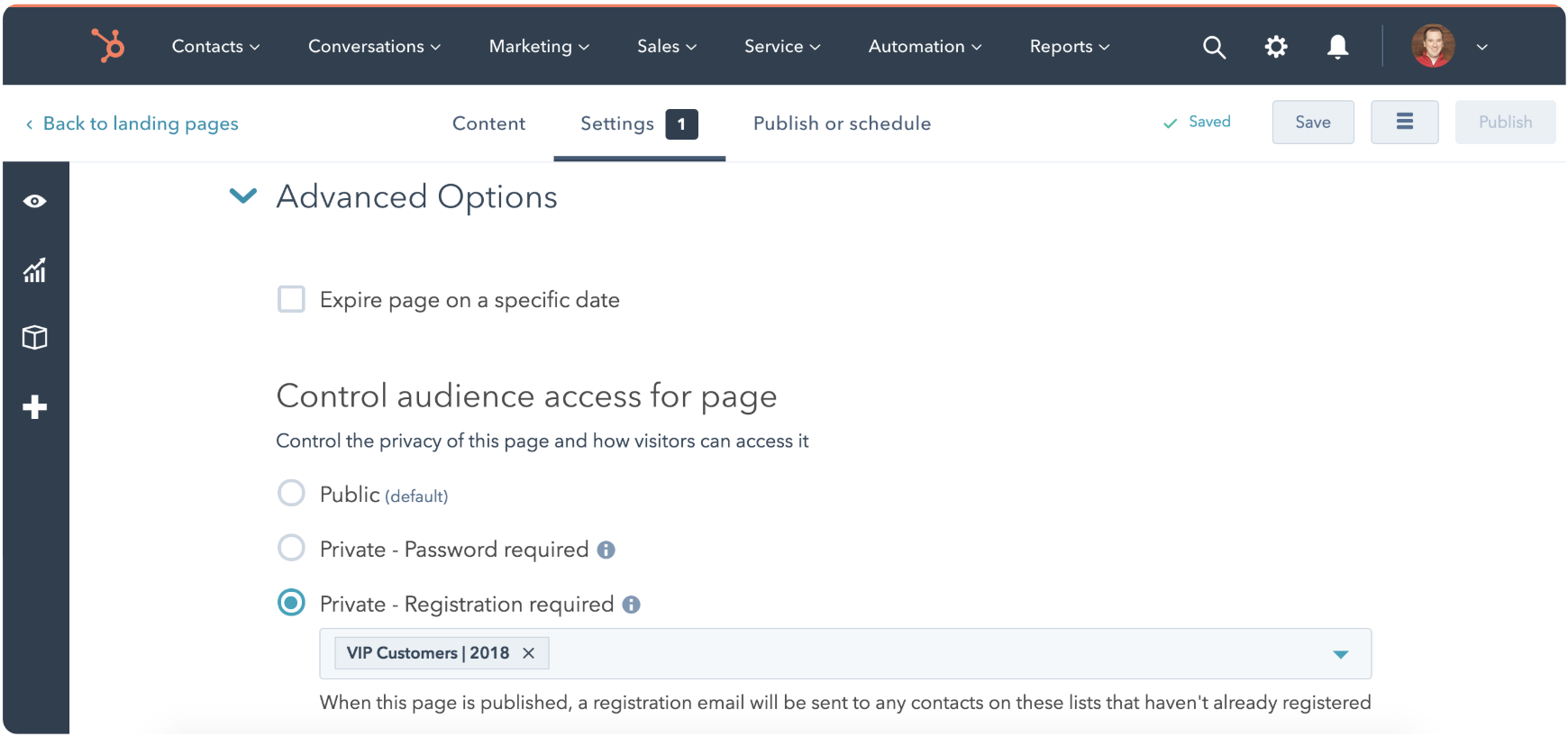
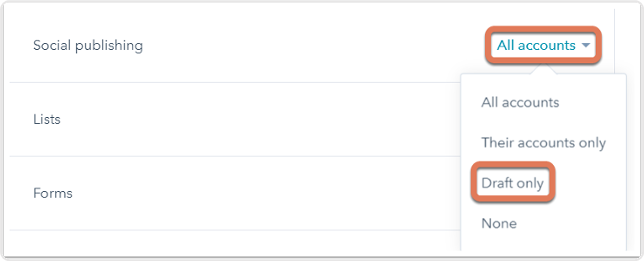
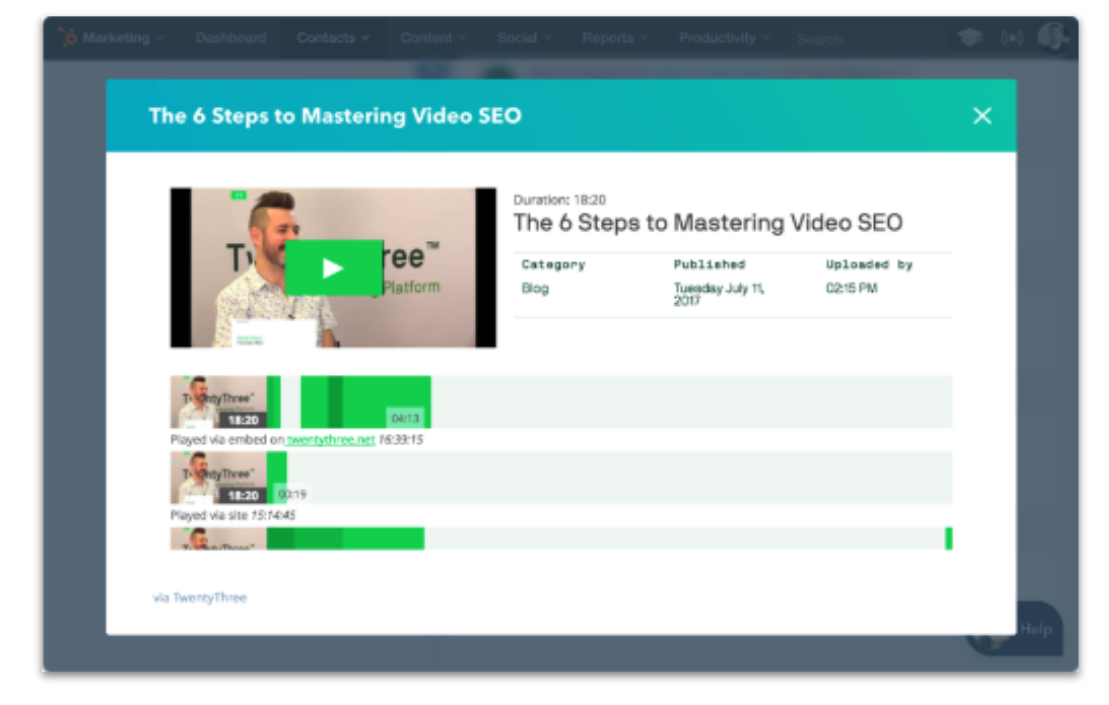
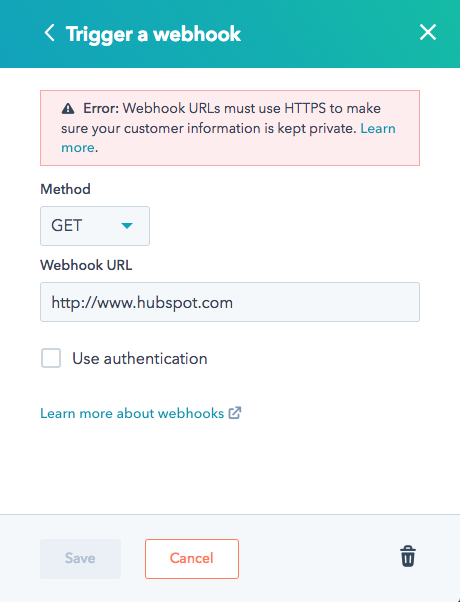
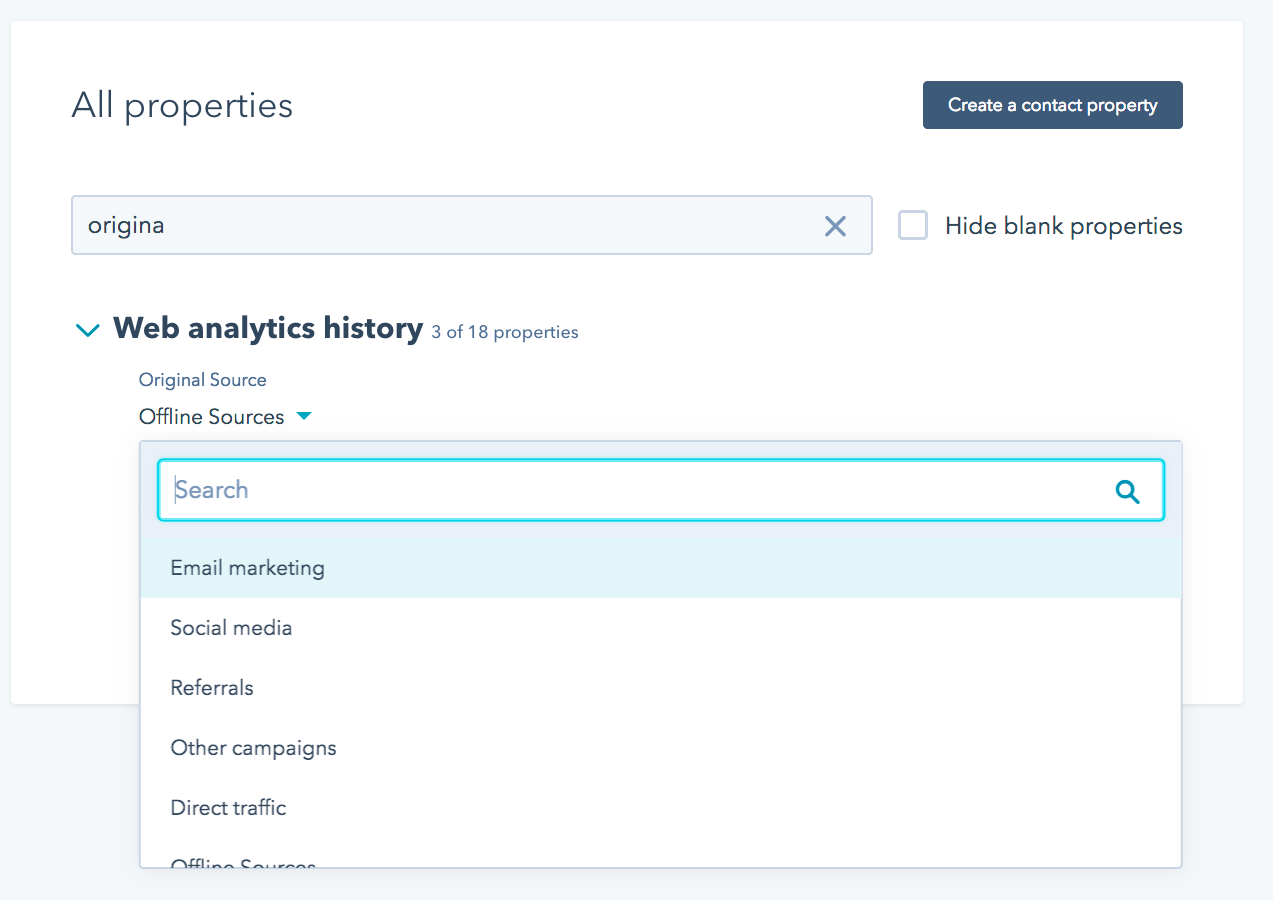
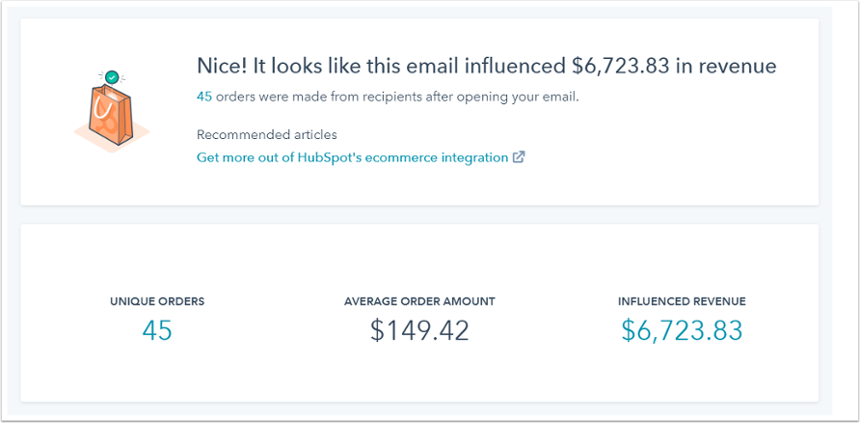
%20(1).png)