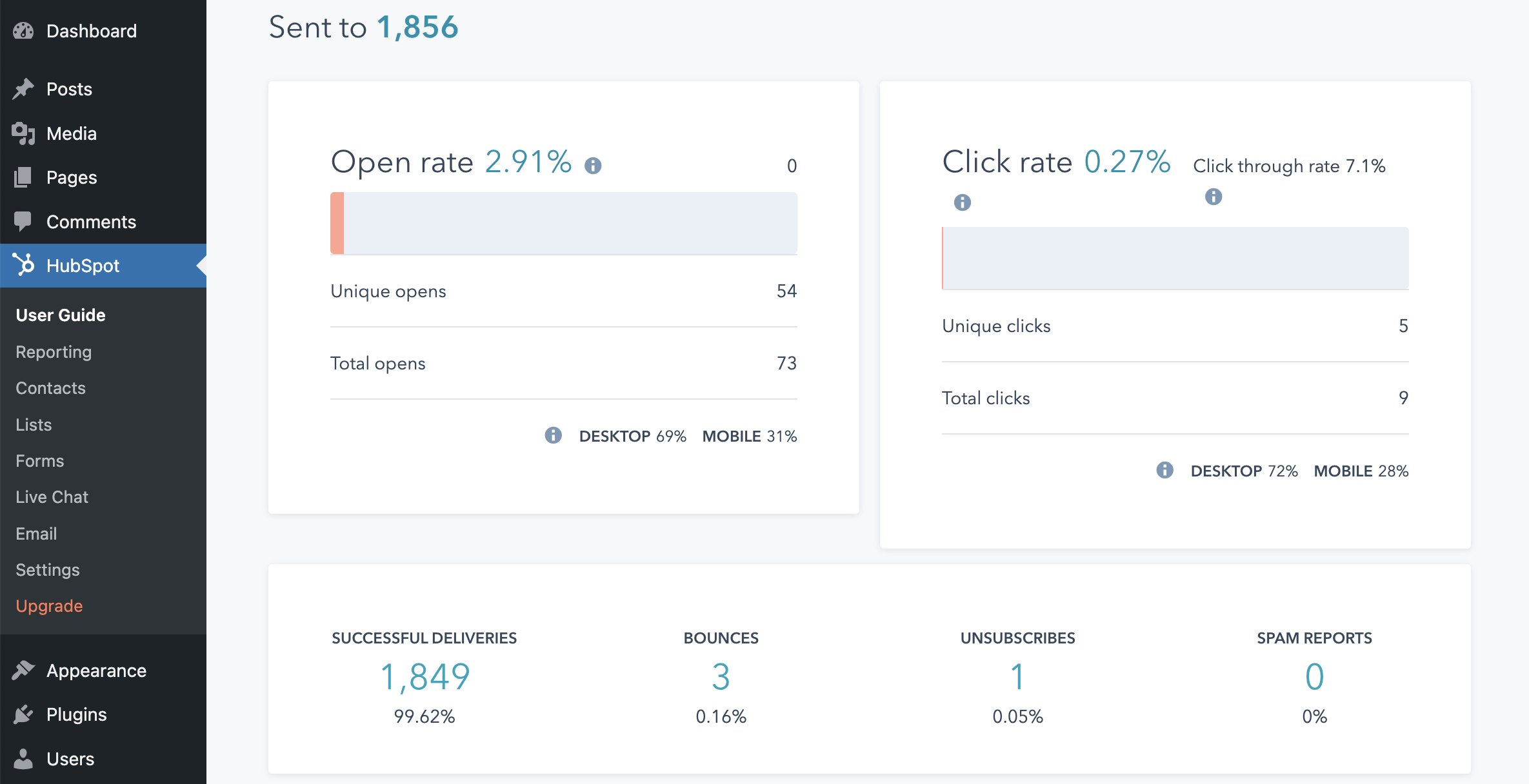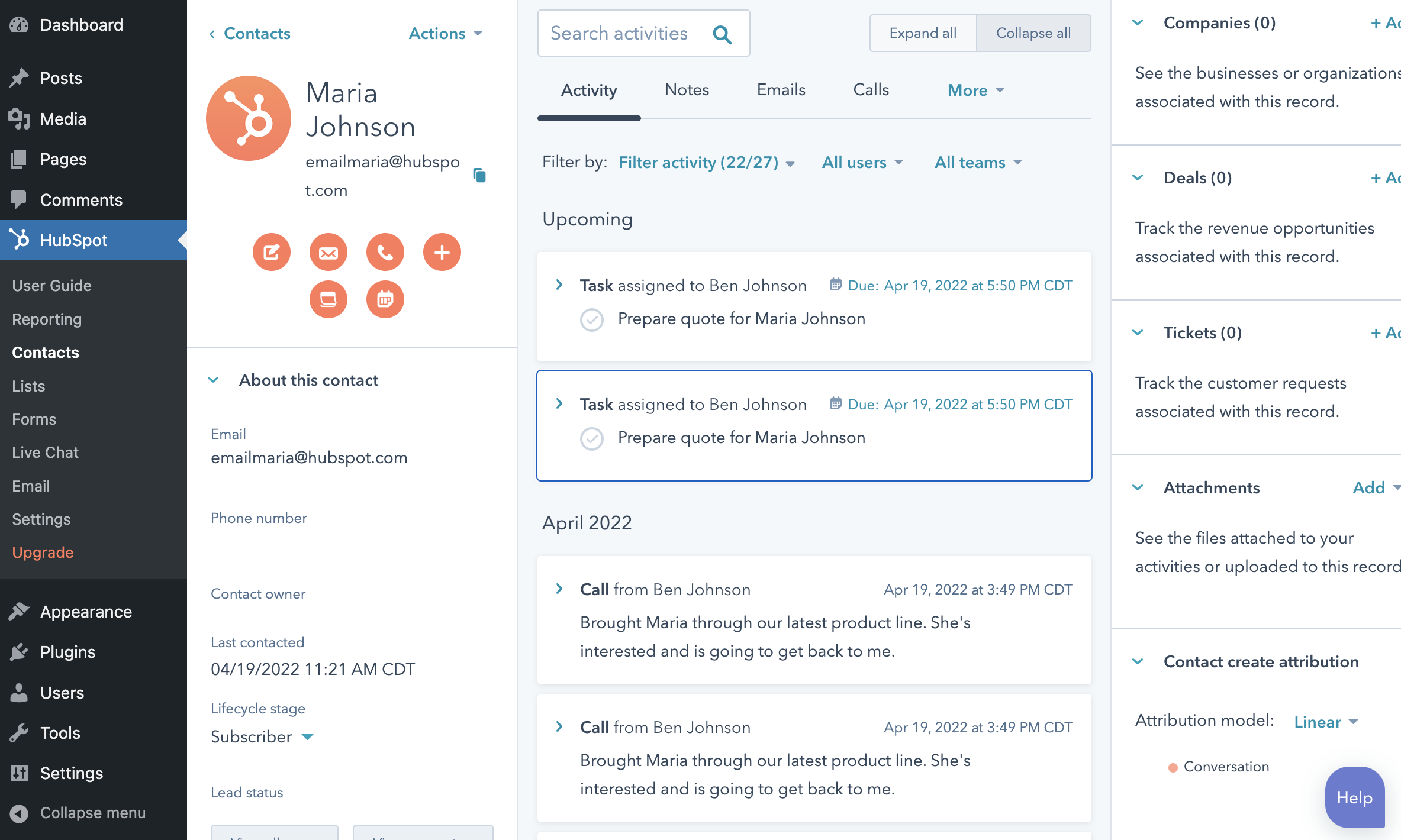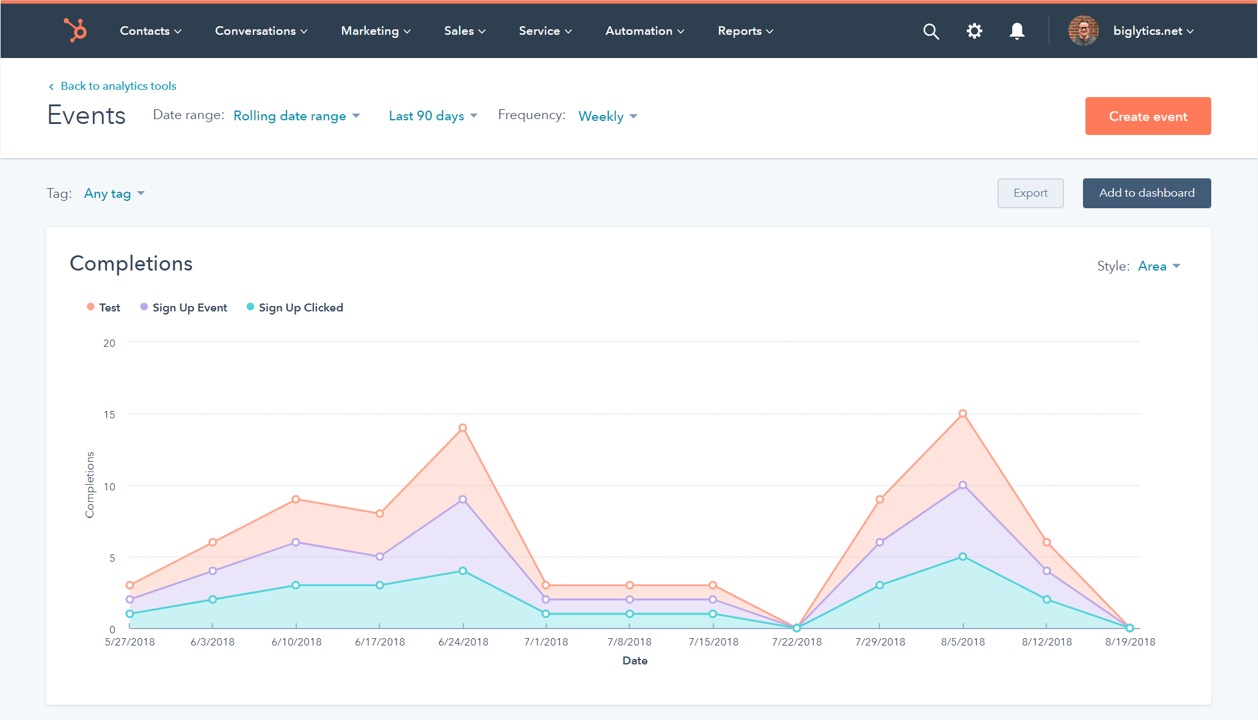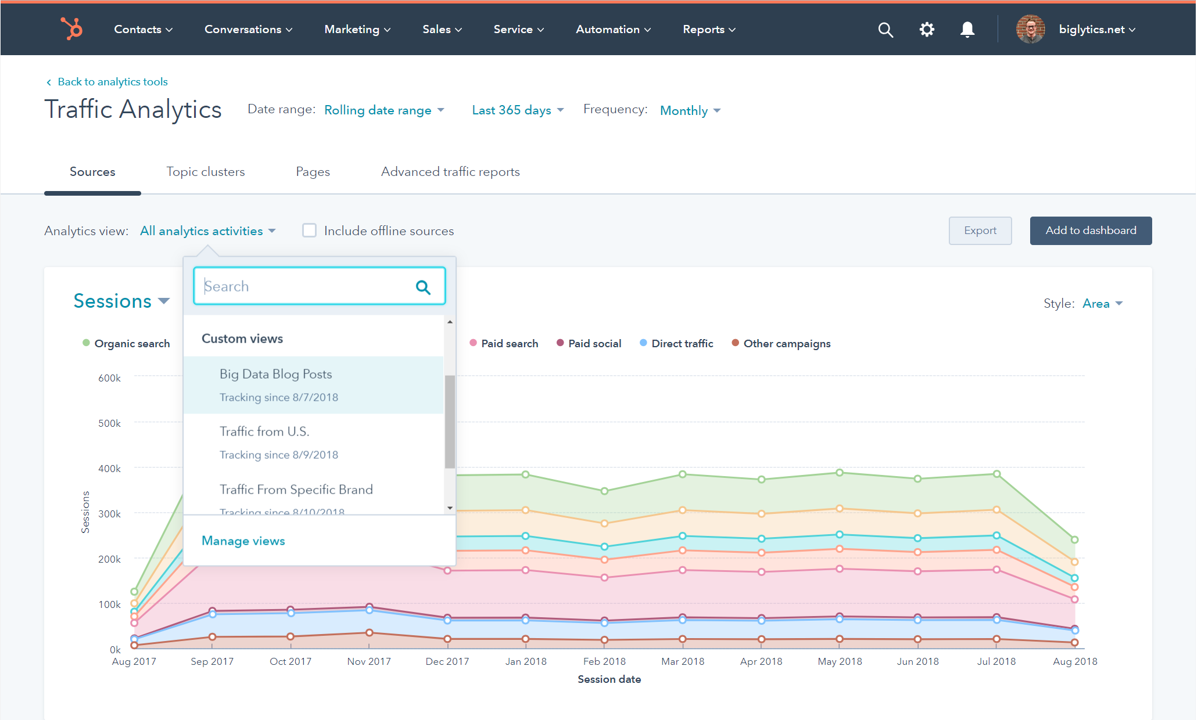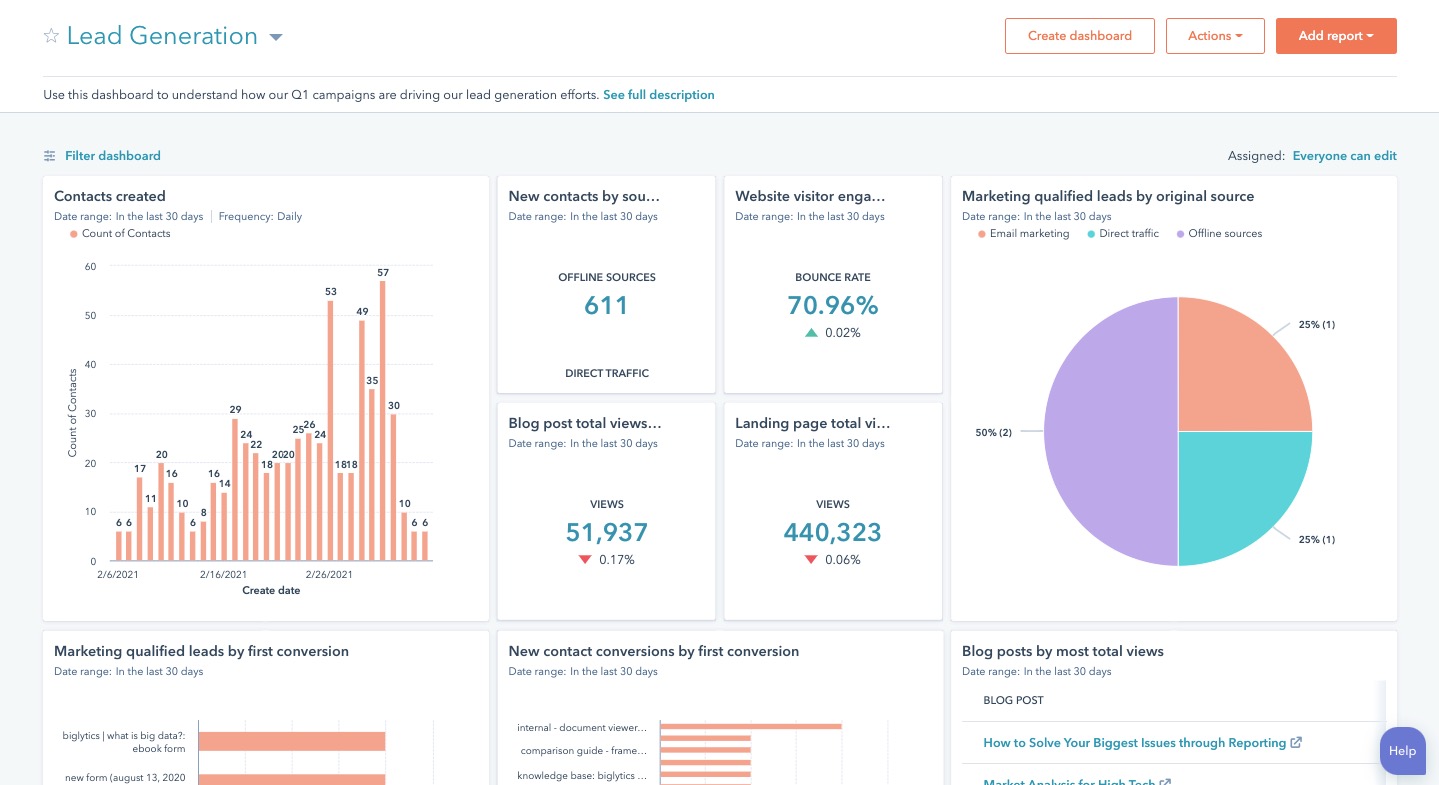One WordPress Plugin for All Your Marketing
Our HubSpot WordPress plugin lets you combine all of your marketing in one easy-to-use tool. Even better, HubSpot integrates with over 1,000 other tools and apps to let you connect data with the programs you already love.
In addition to analytics, HubSpot gives you access to a robust CRM, email marketing, forms, chatbots, and more.