One WordPress Plugin for Everything
Our HubSpot WordPress plugin gives you access to chatbots, forms, email marketing, and analytics. The free CRM software takes the place of dozens of plugins, or you can integrate HubSpot with over 1,000 different tools you already love.
HubSpot also offers live chat features that connect you to customers wherever they are. Keep your customer service as automated or personal as you want, and ensure your entire team is on the same page with each interaction.
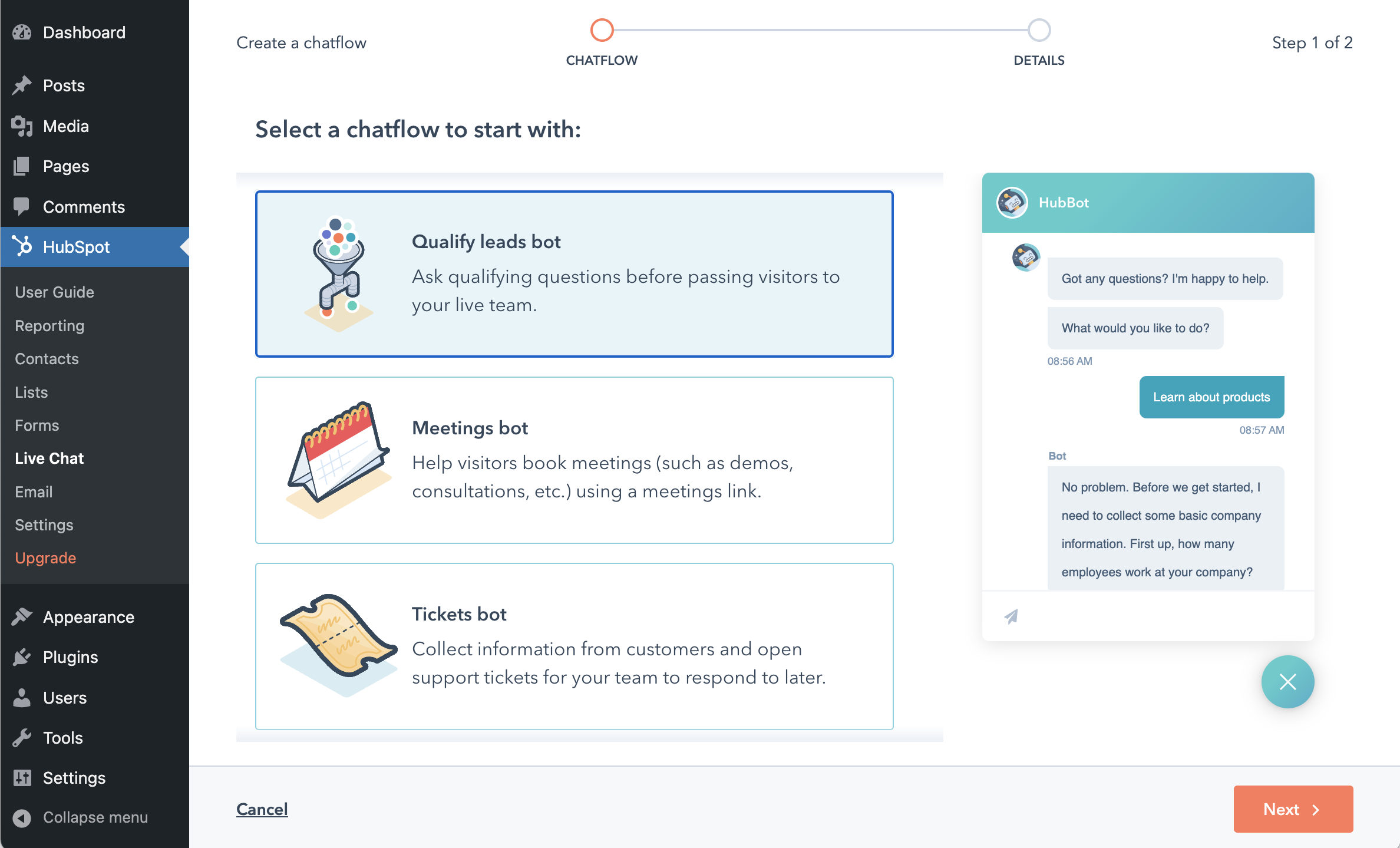
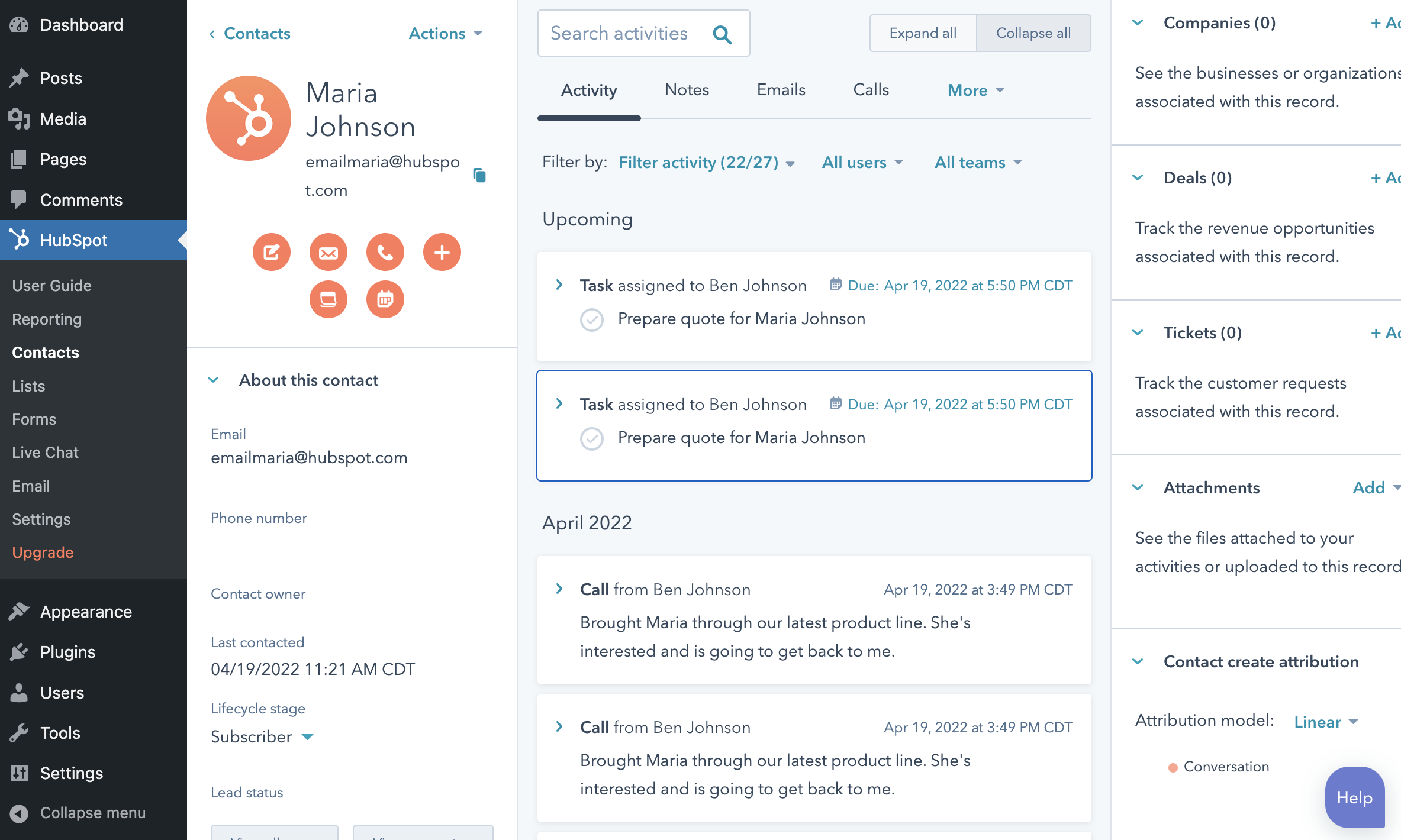
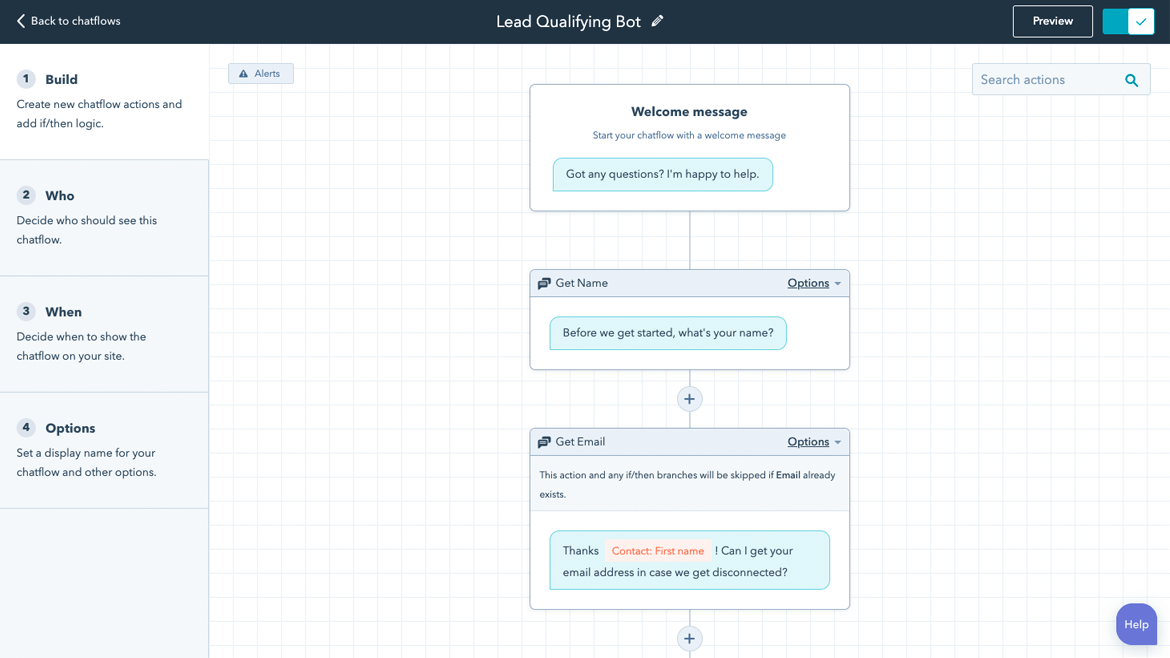
%20Conversations%20Launch%20Assets/bots.1.png)
%20Conversations%20Launch%20Assets/Conversations_Hero.png)


