The Benefits of Automating Workflows with Make
Make is a workflow automation tool that provides custom solutions to help businesses scale faster.
written by: Kim Wacker
edited by: Ron Dawson

Make is a workflow automation tool that provides custom solutions to help businesses scale faster.
written by: Kim Wacker
edited by: Ron Dawson

To complete a specific task or achieve a particular goal, some actions need to be taken as part of the workflow. Simply put, a workflow describes how people get work done from beginning to end. There may be several steps in a checklist or a diagram that visualizes those steps.
Workflows can be very beneficial in business environments because they help to streamline processes—saving both time and resources. They also enhance efficiency, ensure consistency, and help achieve organizational goals.
For startup founders in particular, workflows are essential, because they provide the structure needed for scalability. Time management is critical, especially in the developmental stage, and workflows can help prioritize tasks and projects—ensuring deadlines are met.
According to the workplace productivity platform Formstack, 75% of companies report that workflow automation gives them a strong competitive advantage. Additionally, Formstack’s 2022 State of Digital Maturity Report found that 51% of workers spend at least two hours per day on repetitive tasks, and that workflow automation can save the average company $46,000 annually.
One powerful and widely used tool for automating workflows is Make. Its visual automation platform empowers teams and individuals without limits, using a unique drag-and-drop interface.
With Make, you can design, build, and automate anything—from tasks and workflows to apps and systems. The tool provides custom solutions to help individuals, teams, and enterprises scale their businesses faster. The best part is that no coding skills are needed.
HubSpot for Startups spoke with Daniel Zrůst, their App Solutions Architect, to learn more about the workflows they support, how their solution differs from other tools, and how Make can be used in conjunction with HubSpot.
Workflow (or "Scenarios" in Make) is a series of events that start with a trigger and are executed one by one to address specific business automation needs.
For example, a typical HubSpot workflow can be as simple as exporting contacts to a database (e.g. Snowflake) or to a table (a Google Sheet spreadsheet) whenever a new contact appears in the HubSpot CRM.
Users can build workflows with more than 1700 apps which are available out of the box on Make. Workflows are built by the users, so they can be very simple or very complex—it all depends on the users' requirements and the workflows they need to automate.
The beauty of Make is that it can handle any kind of workflow - be it 2 steps, 50 steps, or 100 steps—it doesn't really matter. The competing platforms cannot easily address workflows of any size as Make can.
Speaking of Bardeen specifically, Make is a purely API-based product, while Bardeen also relies on activities happening in users' browsers. Compared to Bardeen, Make has more connectors out of the box—1700 vs 70.
On the other hand, Zapier has more connectors than Make because the tool doesn't cover super niche apps the way Zapier does.
IFTTT is also somewhat focused on smart home automation, but it isn’t considered a direct competitor for Make when it comes to solving real business problems.
Here are some basic workflows that we see among our users:
Data export to Google Sheets whenever a new record appears in HubSpot.

Slack notification is fired whenever a new record appears in HubSpot.

Updates of existing HubSpot records based on arriving webhook payloads from any external system.

Updates of Airtable records based on events in Hubspot.

“While the most common automations are always the simplest ones (because there is a higher chance of multiple users automating the same process), I have to reiterate that Make shines in solving complex problems with dozens of steps, conditional routes, and advanced decision logic,” said Daniel.
Such flows are always unique. Here is an example of a process that will generate a proposal for prospects by flipping a custom field in HubSpot:

If I had to summarize the usage patterns, this is what we typically see:
There are multiple AI apps supported by Make out of the box, which users can employ within their scenarios. To build those scenarios, they can utilize Make’s AI Assistant:

Implementing effective workflows is crucial for enhancing productivity and achieving organizational goals. Workflows, like those supported by Make, provide the necessary structure for scalability, time management, and task prioritization. The automation capabilities offered not only streamline processes but also save time and resources, ultimately giving companies a competitive advantage. By leveraging tools like Make, businesses can design and automate workflows without the need for coding skills, thereby empowering teams and individuals to scale their operations efficiently. With the potential to handle workflows of any size and complexity, Make stands out as a versatile solution for solving real business challenges and driving productivity.

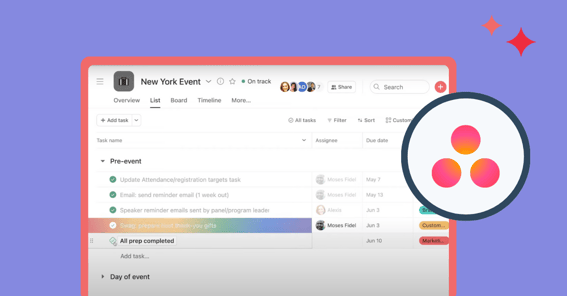
Learn how to streamline workflows with Asana in this comprehensive guide. Maximize efficiency, organize tasks, and improve collaboration for startup teams.
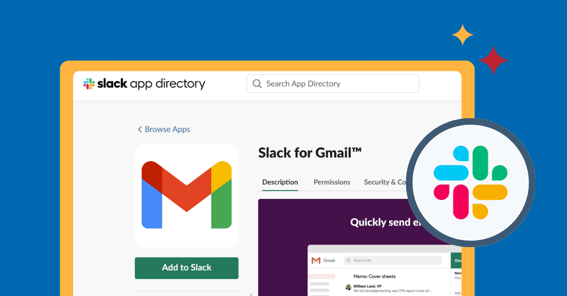
Slack tips and tricks to improve productivity and seamlessly integrate with HubSpot.

Agile has been widely adopted across various disciplines and industries. Here, we look at the merits of an Agile approach to project management in the context of startup businesses.
